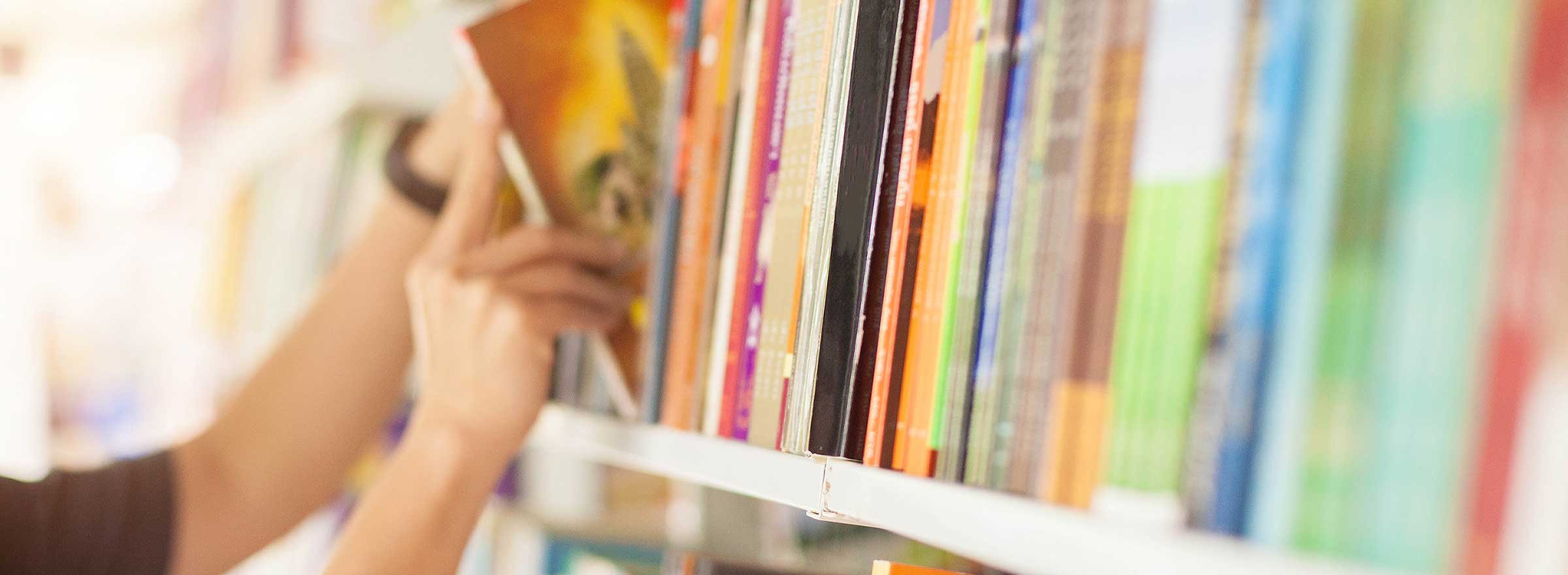One of the most common issues librarians face when it comes to customer service is their ability to help people find what they are looking for. Oftentimes people come into libraries with only the vaguest information or idea of what they want, and they expect librarians to pull up exactly what they need out of thin air. Luckily for librarians and everyone else, there are useful resources available for situations like these and other similar times when you need to find something but don't have much to go on.
The MakeUseOf Website
The website MakeUseOf has a surplus of articles and resources about how to get the best and most effective use out of technology, including topics such as the Internet, computer software, apps, and search tools. Their article on how to find a book without knowing the title or author gives an inside glance at many different approaches to this common problem, a few of which I tested.
The Google Sites
The first and most common search engine is Google. It is perhaps the easiest to search and navigate. Google is a great starting point when trying to find something you've forgotten the exact name of. Quotes, character names, plot points, and more all make for a generally successful search, and Google's auto-suggestions often tell you whether or not you're on the right track.
A branch-off website from Google that is lesser known but equally helpful is Google Books, a search engine designed specifically for — you guessed it — searching for book titles. This website differs from Google's main search engine in its display of search results, displaying additional information and images attached to each result to aid in your search success. These tools are easy enough to use that you and your patrons can probably get good results from them.
Amazon Advanced Book Search
Amazon also has a useful book search tool called Advanced Book Search. You have the opportunity to enter in keywords, author, title, and publisher and choose from an extensive list of subjects to find what you're looking for. Amazon remains one of the easiest websites to use and is simultaneously extremely convenient. Once you find what you're looking for, you can rent or purchase it straight from the search result.
Less Common Search Sites
Breaking away from the most common search engines, there are a multitude of sites dedicated to helping you find the books and resources you're looking for, even if you only remember a few keywords here and there. The first one, BookFinder, boasts a broad search platform. It states its main function as helping you find the book you're looking for at the best price through tapping into over 100,000 bookseller inventories worldwide.
A similar website is WorldCat, which is the largest network of library content and services. This allows for you to search for the book you're looking for and then find the closest library location where that book is available.
The Library of Congress also serves as the world's largest digital library. It allows for advanced and keyword searches to help find your title among 167 million items.
Tips from My Experience
Patrons probably feel embarrassed going up to reference librarians and asking them for help finding a book when they only know a bit about the plot or subject. It's not a problem. Here are a few tips from my user experience on these websites and search engines.
- I found I preferred options that gave me images alongside search results as well as the option to refine my search as I went.
- I tested the search techniques by trying to find the name of a book from my childhood about a girl who goes to boarding school in Switzerland.
- When it came to searching for the book, I found it fastest on the Google Books search page by simply searching with those keywords. I quickly recognized the cover art that appeared next to the title and author that I had an impossible time trying to remember.
- Some other sites I tested included message boards where you can post whatever you can remember about a book and other users try to help you find it.
- Goodreads boasts around 60,000 members and has a message board designated for this purpose, called "Unsolved." It also has many other boards and directions on how and what can be posted in each. This site is more difficult to navigate because you have to follow certain specific directions just to post a question and then must return to the site repeatedly to see if your thread has been answered.
- LibraryThing has a similar feature called "Name that Book" under its Groups tab, where you can post about a book you're looking for. This site is much smaller, with only 5,000 members to help you find something. I found this website a bit hard to use, with an extensive list of tips and guidelines on how to make your post effective. You also have to inconveniently check back on the site for results, just like the Goodreads site, which is a feature that I find really takes away from the timeliness and effectiveness of finding a book.
Books Like This One
Here's another great resource. When patrons come and tell you about a finished book that they enjoyed and want more like it, you might try websites such as Books Like This One. It provides a great solution for finding similar titles to the ones you already know and love. Search for a title and read quick articles on similar titles, or browse through different genres to find more books to add to create a reading list for your patron.
It almost goes without saying that it really just depends on how you prefer to search for things on the Internet, as there are so many different website layouts and search methods when it comes to looking for something as simple as a book. Happy hunting!