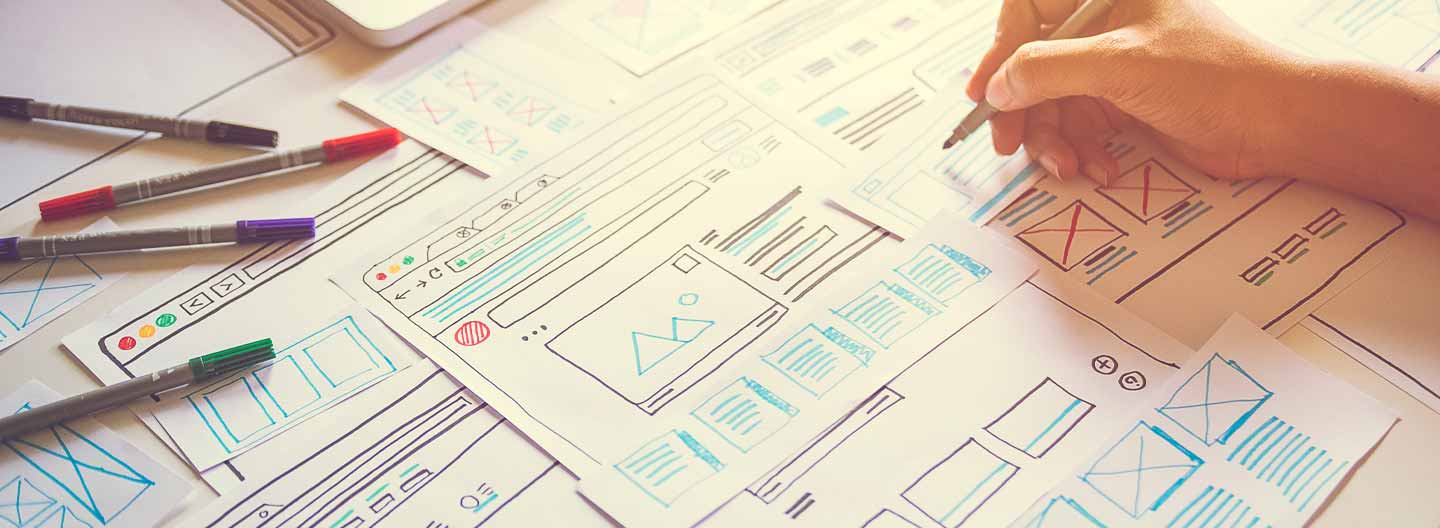Some of the most captivating imagery produced by nonprofits in recent years hasn't been photos — it's been viral videos.
Nonprofits like yours are getting savvier with social media and video, and you don't need celebrities or high-definition video. All you need is a great story and a clear message.
But which tool is best for delivering that message? Adobe provides two capable video-editing products: Adobe Premiere Elements 13 and Adobe Premiere Pro CC.
The Basics
Both Premiere Elements and Premiere Pro CC allow you to sequence clips, add audio (like narration and natural sound), include transitions, manipulate color, and add titles. Premiere Pro CC adds more features on top of these basics, including support for more video, audio, and image file formats and more tools and utilities.
Which One Do I Need?
If you need to perform basic video editing, organize your videos for quick access, and post them online, Premiere Elements will likely have everything you need.
If you need to work with very high-resolution video of any format, have granular control over how you edit it, post videos online, and distribute them on physical media, Premiere Pro CC is the best choice.
Comparison
Check out the table below for a one-to-one comparison of the features and support in each product.
| Premiere Elements 13 | Premiere Pro CC (2015) | |
|---|---|---|
| Cost through TechSoup | $27 one-time admin fee | $5 admin fee plus $239.88 for the first year, $359.88 every year after |
| Availability through TechSoup | Part of Photoshop Elements and Premiere Elements bundle | Part of Creative Cloud All Apps membership |
| License | In perpetuity | Subscription |
| OS support | Windows and Mac (both included in same product) | Windows and Mac (choice of which to install in application manager) |
| Timelines per project | One | Multiple |
| Custom sequence support | No | Yes |
| Nested sequence support | No | Yes |
| DVD and Blu-ray authoring support | Limited | Yes |
| GPU acceleration | No | Yes |
| Keyframing | No | Yes |
| Autosave | Yes | Yes |
| Changeable aspect ratios | Yes | Yes |
| Displays | Storyboard, Timeline | Storyboard, Timeline |
| Green screen (Chroma key) | No | Yes |
| Subtitles | No | Yes |
| Video import format support | 3G2, 3GP, AVI, DV, M1V, M2TS, M2T, M2V, M4V, MOD, MOV, MP4, MPEG, MPE, MPG, MP2, MTS, SWF, TOD, VOB, WMV (Windows) | 3G2, 3GP, ASF (Windows), AVI, DV, F4V, GIF, M1V, M2TS, M2T, M2V, M4V, MJPEG, MOV, MP4, MPEG, MPE, MPG, MTS, MXF, VOB, WMV (Windows) Select native camera formats |
| Video export format support | 3GP, 3G2, AVI, GIF (Windows), M2T, MOV, MP4, MPEG, MPG, VOB, WMV (Windows) | 3GP, AAC, AC3, AVCI, AVI (Windows), GIF (Windows), IMX, M2V, M2T, M4V, MOV, MP4, MPA, MPG, WAV, WMV (Windows) |
| Video project import format support | PREL | AAF, AEP, AEPX, CSV, EDL, PBL, PLB (Windows), PREL (Windows), PRPROJ, PSQ (Windows), TAB, TXT, XML |
| Image import format support | BMP, CR2, CRW, DIB, DNG, GIF, ICO, JPEG, JPG, NEF, ORF, PCT, PIC, PICT, PNG, PRTL, PSD, RLE, TIF, TIFF, WBM | AI, BMP, DIB, DPX, EPS, GIF, ICB, ICO, JPEG, PICT, PNG, PRTL, PSD, PSQ, PTL, RLE, TGA, TIF, TIFF, VDA, VST |
| Image export format support | JPEG, JPG, PRTL | BMP (Windows), DPX, GIF (Windows), JPEG, JPG, PNG, TGA, TIF, TIFF |
| Audio import format support | AAC, AC3, AIF, AIFF, AMR, M4A, MP3, MOV, WAV (Windows), WMA (Windows) | AAC, AC3, AIF, AIFF, ASND, AVI, BWF, M4A, MP3, MPEG, MPG, MOV, MXF, WAV, WMA (Windows) |
| Audio export format support | AAC, AC3, AIFF, MP3, MOV | AAC, AIF, AIFF, MP3, WAV |
| Subtitle import format support | N/A | DFXP, MCC, SCC, STL, XML |
More Information
Check out the product pages for Premiere Elements (part of the Photoshop Elements and Premiere Elements bundle) and Premiere Pro CC (part of the Adobe Creative Cloud All Apps plan).