In January 2020, TechSoup began offering new choices around Microsoft Software Assurance in the Microsoft Discount Program. If you don’t know what Microsoft Software Assurance is, you can read more background below.
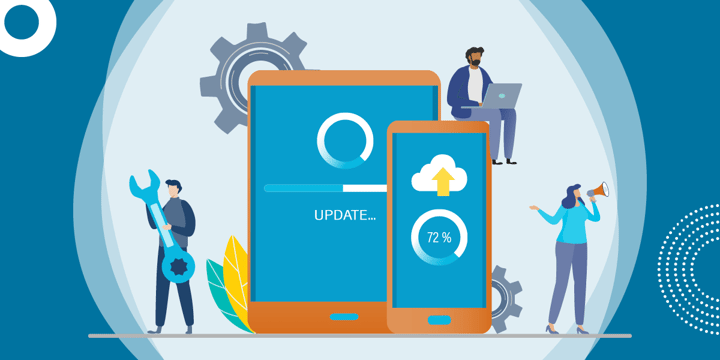
All our donated products still include software assurance with the license. Previously, all Microsoft discounted software included software assurance. Now, Software Assurance is also available as a separate product in our discounted catalog.
If your nonprofit is requesting discounted Microsoft products, and you are certain you want Software Assurance with the products, then you should choose the bundled version that includes Software Assurance.
If, on the other hand, you do not want Software Assurance with the product, you can now request the product without Software Assurance. In some cases, that may save you as much as 30 percent over the bundled version that includes Software Assurance.
This cost-effective option is best for organizations that know they will not need to upgrade or use any of the benefits that Software Assurance offers. Typically, if your organization is thinking of moving to cloud products within the next two years, this is a good option, especially if you have maxed out on your donated product allotment.
Without Software Assurance, organizations will not have the right to install new releases of the product. Software Assurance can be added at a later time, but it must be requested from TechSoup within 90 days of the original product request.
Quantities of Microsoft Products
Under the TechSoup Donation Program, Microsoft provides nonprofits and libraries with a maximum allotment of product donations that can be requested per two-year cycle. During its two-year cycle, an organization can request
- Up to 50 of each donated desktop product or CAL
- Up to 25 donated Windows Server Standard
- Up to five server products total that are not Windows Server Standard
For further details, see Quantity and Frequency of Microsoft Requests on the Microsoft Eligibility, Allotments, and Returns page.
There is no limit on the number of discounted Microsoft products your nonprofit may request, but there is a five-license minimum. The five licenses can be for the same product or a combination of different products. This requirement is waived for some products.
There is also no limit on the number of cloud offers your organization may receive..
Consult the Microsoft discounted and cloud offer restrictions for more information.
What Is Software Assurance?
Software Assurance is a collection of benefits for Microsoft products. These benefits include free software upgrades, Office Multi-Language Packs, Office suites for use at home, and more.
See a complete list of Software Assurance benefits.
Software Assurance is included with some Microsoft products available through TechSoup, but it can also be requested on its own. All donated Microsoft products include Software Assurance (except for Get Genuine operating systems). Discounted Microsoft products are available with or without Software Assurance.
Software Assurance benefits expire after two years. They can be renewed by requesting a standalone Software Assurance product through TechSoup up to 90 days before the end of the two-year term, but not after the benefits have already expired. There is no grace period to renew after the end of the benefit period.
These standalone offers provide two years of Software Assurance or Software Assurance renewal for a Microsoft license. Software Assurance does not provide a license to use the product. These offers are especially suited for organizations that want to renew their expiring Software Assurance coverage or decide that Software Assurance benefits are necessary for a new license (purchased within 90 days).
Software Assurance for a license can only be requested if one of the following is true.
- The organization obtained a license without Software Assurance within the past 90 days.
- The organization has a license that has Software Assurance that will expire in the next 90 days, but it has not already expired.
Organizations will need to request one Software Assurance renewal for each of their licenses.
Choosing the best option for your organization depends on your IT strategy for the next few years and existing organizational needs. But whichever direction you're headed, TechSoup is here for you.








