
There are more places than ever to get free images that are entirely OK for you to use for your communications. Here are 10 sources for images you can freely use on your website or other communications channels. The following list is no particular order.
Where to Find Free Images
1. Google Advanced Image Search lets you filter your search by usage rights. For instance, you can search for images that are free to use, share, or modify. You can add other criteria as well, such as type of file (like JPG only), type of image (like only faces), and even colors you want in the image. I got hundreds of images to choose from by searching "kittens." They are all free to use for noncommercial purposes and are modifiable if I want to add a caption.
2. Creative Commons Search is another search engine that searches multiple sites simultaneously, including Flickr, Open Clip Art Library, Pixabay, and several more.

3. Flickr is one of our go-to places for Creative Commons-licensed images. I use the advanced search feature. It allows you to search for photos with a Creative Commons license for noncommercial use and images that you can modify, adapt, or build upon. We always credit or attribute the original creator of these images.
4. Getty Images probably has the largest selection of free images out there — 50 million of them. Getty Images just made its images free to use in March 2014. Check out the Embed Our Images page to find out how to use the service. Before using Getty Images, you might check to see if your website can support iframe embeds (our blog, for example, currently does not).
 5. Wikimedia Commons has a database of more than 24 million freely usable media files that include images, sounds, and videos. Many of them are public domain. You can search by topic, location, type, author, license, and source. You can also search files by tags. I like this resource for maps, flags, and people photos.
5. Wikimedia Commons has a database of more than 24 million freely usable media files that include images, sounds, and videos. Many of them are public domain. You can search by topic, location, type, author, license, and source. You can also search files by tags. I like this resource for maps, flags, and people photos.
6. Digital Public Library of America (DPLA) is nothing less than the portal for all public domain and open-licensed digital content. Most of its vast archive is public domain and well labeled. DPLA is a great source for historical images, fine arts, and a wealth of other things. For more about DPLA, read my blog post about it.
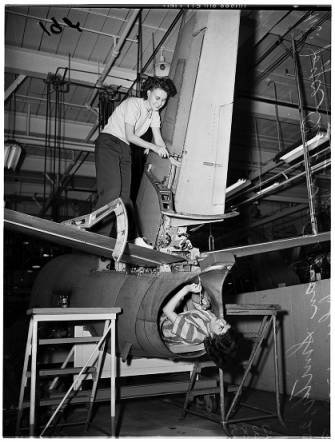
7. Internet Archive is somewhat similar to DPLA. Its advanced search is the place to search for images. The interface is a little challenging to use, but the archive has lots of Creative Commons images that are well labeled. For more about the Internet Archive, read my blog post.
8. Stock Photos That Don't Suck hosts an ongoing list of its favorite free image sites, many of them specialized like The Pattern Library, Foodiesfeed, and New Old Stock for fun antique photos.
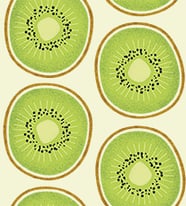
9. Verve hosts an excellent list of 27 different sites that supply images that can be used for free. There is some overlap with Stock Photos That Don't Suck, but is a good big list.
10. I really like Makeuseof.com's 6 Free Websites for Public Domain Images. It includes great resources like Public Domain Pictures, Image After, and others.

How TechSoup Uses Images
For our own content at TechSoup, we have some guidelines on how to use images:
- Make sure photos are clear, in focus, and not blurry when displayed at the size you want to use them.
- Try to show the impact of your nonprofit's work. If you help people, show the people you're helping. If you clean up a park, take before and after pictures of the work you did.
- Wherever possible, choose natural or unposed images, rather than showing a group of people smiling at the camera. For example, pictures of volunteers working will be more compelling than a smiling group posed for the camera.
- For event photos, try to show more than the standard "person with a microphone" images. Mix it up. Use group shots, wide shots, and close-ups of attendees.

Image Editors
Once you find the image you like, you may well want to resize it, change its format, crop it, add some special effects, or caption it.
Find out about tools like Pixlr or Photoshop Express that help you make images the way you want them.

Resources
- Check out Can I Use That Image for My Website or Newsletter?
- I also recommend Mashable's excellent piece, 14 Budget-friendly Image Editors for Small Businesses, which I found on Idealware's Best of the Web for January 2015
Image 1: Ruslan Semichev / Shutterstock
Image 2: wilofcom / Public Domain
Image 3: Wikimedia Commons
Image 4: Mitchell
Image 5: Natalia de Frutos
Image 6: Galushko Sergey / Shutterstock
Image 7: Pennsylvania National Guard / CC BY-NC-ND
Image 8: United States Coast Guard






