ChatGPT is a powerful tool, and one of the most important ways to make the most of it is to learn how to create the right prompts. This enables you to get the results you want from the model. Here, find four tips that can help you to get more comprehensive, helpful results from ChatGPT.
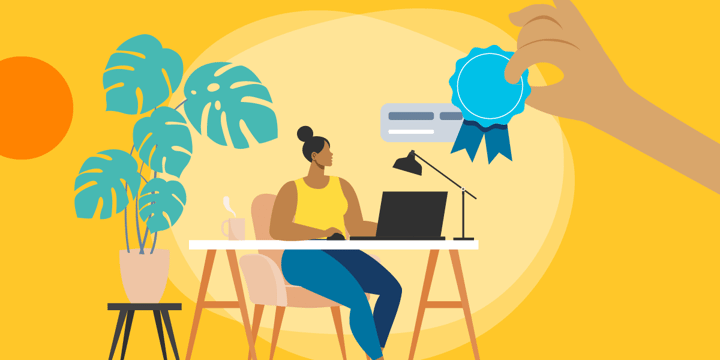
Before we begin, a couple of things to note. First, consider the limitations of ChatGPT whenever you use it. It isn't designed to handle personal information, can be biased, and should not be used to create published content in its final form due to plagiarism concerns. Second, please be aware that all information in this post refers to the free version of ChatGPT at the time of writing, namely ChatGPT-3.5. There is a more recent version, ChatGPT-4, which is paid.
For now, check out these quick tips to help you get more effective responses from ChatGPT.
If you're interested in diving deeper into this topic and all things emerging tech, we are sharing more detailed how-to guides and articles on Quad. Quad is our peer-to-peer community where nonprofits can connect with one another, share ideas, and access exclusive, in-depth content to help them use technology to its full potential.
Be Detailed and Specific
You can use up to 4,096 tokens in a conversation, which is equivalent to around 3,000 words, so there's room for details in your prompts. If you're asking ChatGPT for social media caption ideas, for example, tell it which platform you're using and give as much detail as you can about the purpose of the post, any images you'll be including, and the campaign the post will be a part of. This will help you to get ideas that are as closely aligned as possible with your needs, saving more time in the process of selecting and honing your responses. If it's helpful, you can copy and paste source material from other places.
Remember, ChatGPT doesn't have the nuanced industry knowledge you gain from working in your mission area each day. You should give the model any contextual information it needs to fulfill your request. Who are the people your organization works with? What background information about your organization, project, or sector does the model need in order to provide an informed response?
It can also help to provide examples of what you're looking for in order to help the model present responses in the style, voice, or structure you want.
Provide Perspective or Character
You may have seen fun examples where people ask ChatGPT to respond to a prompt in the style of an excitable teenager or a film character. You can also employ this method, known as "get in character," to help the model generate a response with a certain tone or perspective.
Maybe you're enlisting ChatGPT's help to draft a structure for a grant presentation. You might begin your prompt with "you are the executive director for X organization." From here, describe the key points that the presentation should cover in as much detail as possible.
Take a Conversational Approach
If you want to fine-tune ChatGPT's responses, you can use a conversational "chain of thought" or "few shot" approach to do so. The model will "remember" previous parts of your conversation, so you don't need to include all of the information in one prompt.
So, let's say you want ChatGPT to give you a plan for a grant proposal. To use a "chain of thought" or "few shot" approach, you'll start by providing the model with all of the context it needs, then asking it to give you five bullet points that provide the outline of a grant proposal. This allows you to make changes to the bullet points before you ask the model to flesh out each of those points with a summary of the content that should be included in each. By prompting in this way, you'll improve accuracy and create an end product that is closer to completion.
Ask for Formatted Responses
As well as responding to you in a conversational manner, ChatGPT can provide your answers in a table. This is as simple as adding "present your answer in a table" to the end of your prompt, but you can also try being as specific as possible, determining the information you want in each row or column. For example, you can use ChatGPT to draft rosters for an event to ensure that key roles are always filled by a volunteer. Provide the model with the roles you need filled at each time, and the availability of your volunteers, and ask it to present the timetable in tabular format with a column for each role.
You can also try out other formats, such as a bulleted or numbered list, in order to make the model's responses more digestible and easy to use.
More Effective AI Prompting
As ChatGPT becomes more popular and sophisticated, AI prompting skills will grow in importance. These tips can help you to generate responses that are more useful, detailed, and accurate, and you'll discover your own helpful strategies by simply using the tool on a regular basis.
If you want to join a community that is talking about ChatGPT, emerging tech, and other hot topics in nonprofit technology, consider joining Quad.
Additional Resources
- Watch the recording of TechSoup Courses' AI for Good: Empowering Nonprofits to Drive Impact and Ethical Innovation.
- Learn more about How Nonprofits Are Using AI.
- See a webinar on AI for Nonprofits: How ChatGPT Can Help Support Your Mission.
Top photo: Shutterstock








