Acrobat, Adobe's family of software designed to create, view, and edit PDFs, is everywhere. You likely have Acrobat Reader installed on your computer right now, and you may even use a version of Acrobat Pro to create your own PDFs. Acrobat Pro DC is the latest version from Adobe, and it includes several new features you may not be aware of.
Here are five tips for making the most of Adobe Acrobat Pro DC.
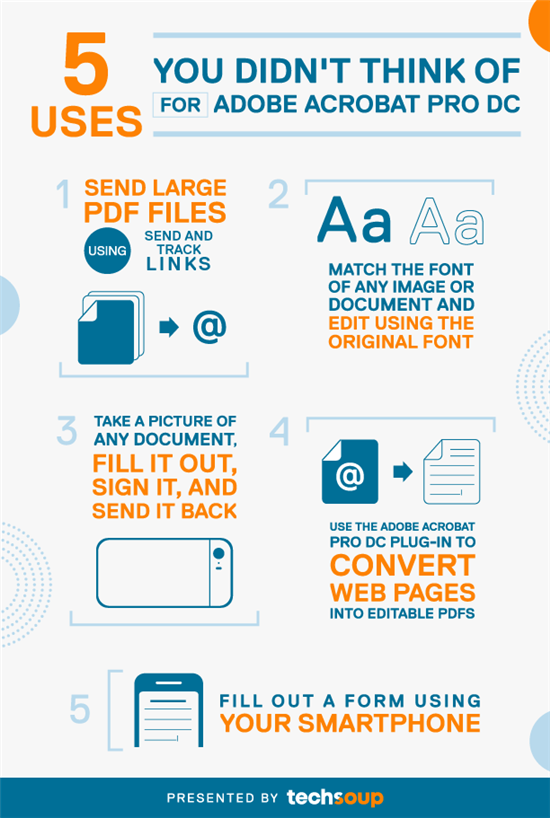
Nonprofit Uses for Adobe Acrobat Pro DC
Be sure to also check out these other ways your nonprofit can use Adobe Acrobat Pro DC.
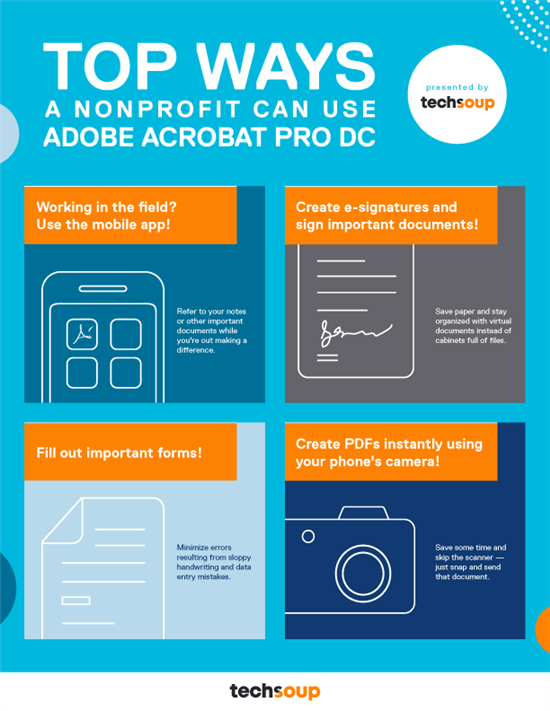
And see how Adobe Acrobat Pro DC can save you both time and money:

Check out Acrobat Pro DC and the rest of the products Adobe has to offer through TechSoup.







