Choosing a new software platform for your nonprofit can cause lots of stress. But, in my experience, there's one part of the process that especially freaks out nonprofit accidental techies: the demo process. In this post, I'll be going over eight questions you should ask your software vendor before your next software demo.
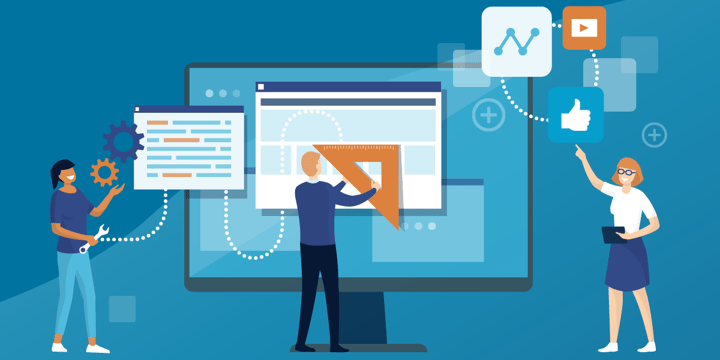
You probably know a lot of things about their needs, but making sure you've asked the vendor all the right questions is a different matter entirely. In fact, I'll be covering this topic and more in my 301-level class for TechSoup Courses, Selecting the Best Fundraising (CRM/Database) System, which begins on May 4. It's a six-week blended learning course combining live, online instruction and independent assignments. In it, I'll take you from figuring out why you need a new fundraising system to understanding the vendor's contract and getting ready for the big move.
Using Open-Ended Questions
Why is the demo process for a new CRM (or any new software) so hard? We all have blind spots, and it's not always easy to figure out how to deal with them. And before I share the eight questions you'll need to ask your software vendor, here's an overarching pro tip.
Use open-ended questions for the best results. When you're investing tens of thousands of dollars (and often more) on new systems, the devil is truly in the details. A simple yes or no answer just doesn't give you the context that you need to know whether something will work for you and your organization.
Here's one example:
You: Do you provide training?
Vendor: Yes, we do.
You need specifics! When do you get the training? How is it delivered? Is there documentation? Is the training specific to your configuration, or are you trained in a vanilla version? How many people can be trained?
The best way to get those details is to ask questions in a way that they can't be answered with a yes or no. Open-ended questions also help to turn this into a conversation rather than just running through a checklist. Conversations provide information, which can trigger new questions.
Here's that same training question phrased just a bit differently:
You: How will my team be trained?
Vendor: We offer two hours of classroom training and on-demand video training. …
And with that, you're now ready for the big eight questions with some context for each one.
The Eight Questions to Ask
1. How often do you add new features to your system?
There may be functionality you need at some point, but that could mean anywhere from two months to two years before it's released. Get a sense of how the vendor rolls out new functionality.
2. Which merchant accounts can we use?
Changing merchant account providers can be time-consuming and may cause changes to your reconciliation processes. Sometimes you can keep your current provider — something that's good to know in advance.
3. How long will our implementation take?
Very generally, system setup can take anywhere from two months to a year. Make sure you find out what a realistic time frame is for your specific migration. Do you need it to go faster or slower?
4. How does our legacy data move into the new system?
Every organization's data schema and requirements are different, and no two migrations are the same. Getting the new system set up to receive your data is the first step. Creating the import files, pushing them in, and testing the import may fall to your team to manage.
5. How will our team be trained?
I used this as an example because getting a good ROI on the new system is directly related to the quality of the training, and most organizations have a need for ongoing learning as their use expands over time. If you think you'll need custom training, ask for it.
6. What makes an organization a good fit for your system and company?
There's no perfect system out there, so you need to know whether your organization has characteristics and requirements like the organizations that are happy using the software.
7. Who will manage our account?
Vendors offer a variety of account management models — sometimes you have a dedicated person, and sometimes you don't. Learning about the vendor's structure will help you know whether their model will provide you with a satisfying business relationship.
8. How do we access support?
Here's another place where you'll find a bunch of different approaches. Ticketing systems, live chat, phone, and email are all in the mix. Be sure you understand whether only one person can contact support or if any user can ask for help.
If you're feeling nervous about your nonprofit technology blind spots, start with these eight questions. They'll help to expand your understanding of elements that are as important as functionality and cost, and you'll be more likely to find a system that's a great match for your needs. And be sure to join me for my class on TechSoup Courses to really dive into some deeper topics on selecting the right fundraising CRM for your organization.
Additional Resources
- Read about Oscar's Terrible, Horrible, No Good, Very Bad Software Selection Process.
- Find out How to Measure the Value of an IT Investment.
- Learn How to Build an Effective Tech Foundation for Your Small to Mid-Sized Nonprofit.
- See a webinar on how your organization can benefit from digital transformation.








