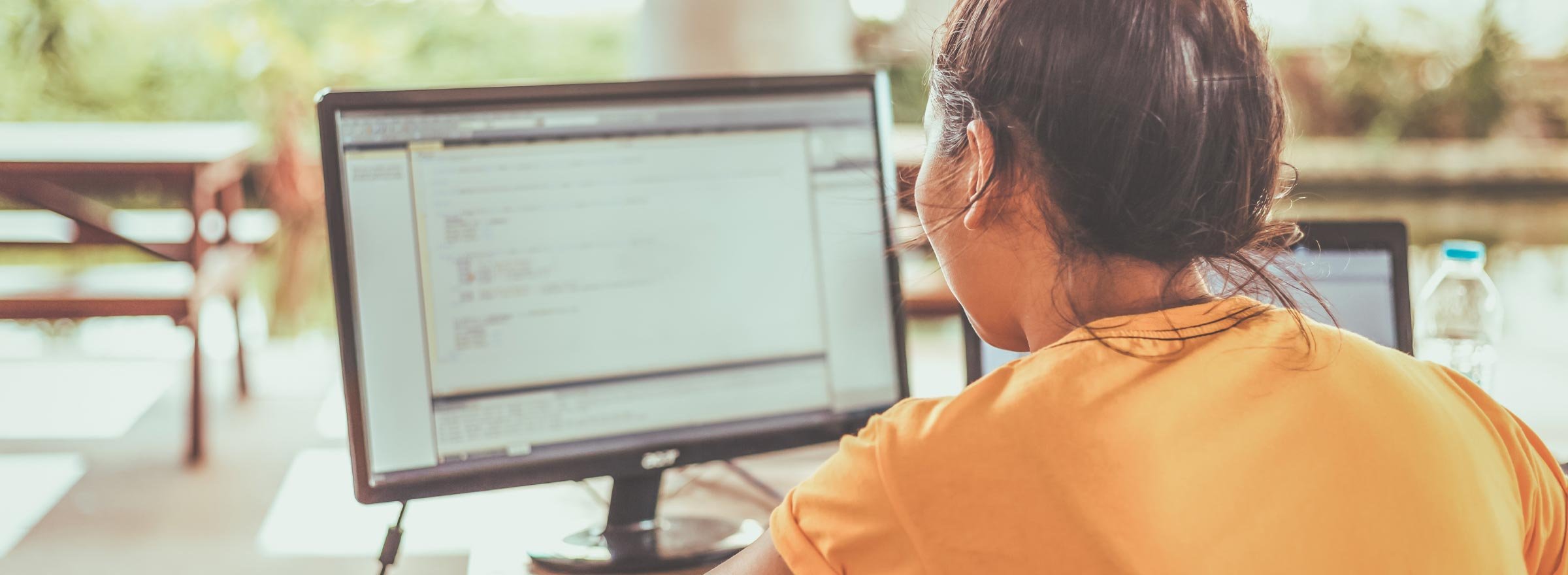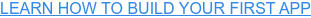It's actually easier than you might think to build a customized app to fit your needs. Microsoft Power Apps is one tool you can use to dip your toe in the app-building world. Power Apps combines familiar elements from PowerPoint, Excel, and Power BI to allow you to build, publish, and leverage low-code or no-code apps for your organization's needs. That means you can build your own applications without needing a developer or knowing how to code! These apps are accessible on computers, phones, and tablets, wherever and whenever you need them most.
You can build a simple app for just about anything. You can start from scratch or work with a template from Microsoft's template library. Microsoft provides example app templates for fundraiser tracking, onboarding, budgets, expense sheets, asset checkouts, and more. If you're thinking about volunteer management, event planning, client check-in/checkout, or staff training, a Power App could help you streamline your operations and easily run reports.

Some nonprofits already use Power Apps. For example, the American Red Cross uses Power Apps to replace paper supply request forms, organize data to easily run reports and gain insights, and share the live status of supply shipments and requests with different employees. You can do this too.
You may already have access to Power Apps, since the tool is available through Office 365 and select Microsoft 365 subscriptions. With existing Office and Microsoft 365 licenses, you can create automations and schedule new workflows, as well as use standard connectors — ways to connect data from other software apps to your Power App.
You can also upgrade your app to make it available to others, connect Power Apps to external applications, and build out complex business flows. This can be accomplished through per-user or per-app licensing, both available at a significant discount.
Getting Started
It might feel overwhelming to think about building an app for the first time. If you don't know where to start, here are some steps you can take to get started building your own Power App.
1. Identify and Prioritize Your Organization's Needs
Take some time to audit your organization's processes. Do you track donations or volunteer hours manually with an Excel sheet? Do you schedule staff or volunteers manually with an Outlook calendar? What workflows seem tedious? Organizational needs with a preexisting data source, like these manual Excel spreadsheets or Outlook calendars, are likely good candidates for your first Power App.
2. Think Creatively About How an App Can Solve This Problem
Forget about the technical side of things for a moment. You probably have several apps that you use on a daily basis. Imagine how an app could be used to solve your problems. If you have a procedure where you input data manually or on paper, think about how this process could be automated through an app.
3. Explore a Pre-built Power Apps Template
Once you have the right access and licenses, you can start building your first app. When you log in to Power Apps for the first time, your home page will provide you with the first steps to app creation. If you're more advanced with app development, you can start from scratch with a blank canvas.
If this is your first app, we recommend exploring and testing out some of the pre-built templates. If you're lucky, you might find a template that is already close to fitting your needs.
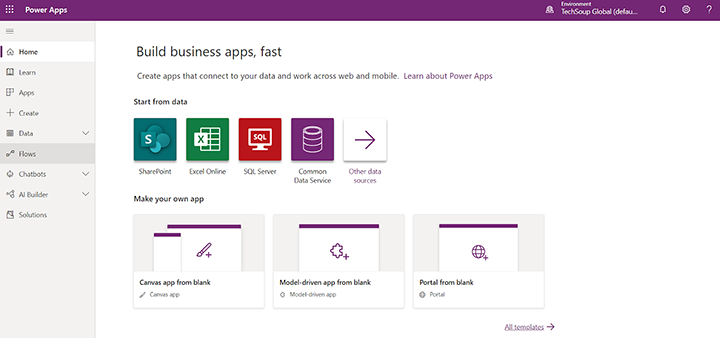
For our purposes, we'll use "onboarding a new employee" as an example of a critical need and look to see how we can streamline and standardize onboarding by using a pre-built Power Apps template. As you can see, this app looks, feels, and acts like an app you'd see in an app store.
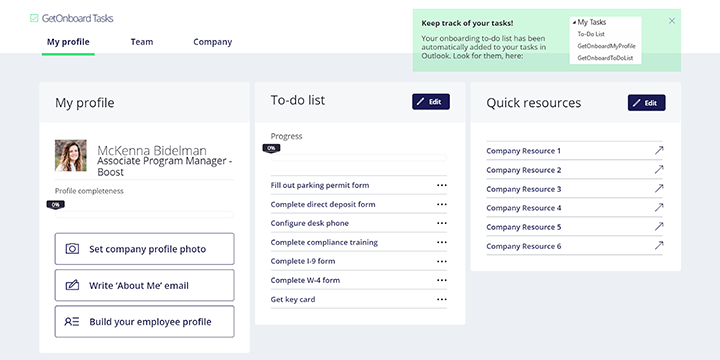
4. Personalize the Template with Integrations and Editing
This pre-built app can be integrated with our Outlook account to automatically pull data and information about me and my teammates. No manual entry is required here. Each component of this pre-built app is customizable. We can edit this app to change the required forms and link forms or web pages directly to this app. New hires can log in to the app, complete the onboarding to-do list, and easily access organizational resources. Administrators of the app can see the onboarding progress of new hires and identify if help or additional support is needed.
If we want to change this template from employees to onboarding volunteers and fulfilling volunteer training requirements, we can edit this app like we would edit a PowerPoint presentation. If you take a close look at the screenshot below, you'll see we're changing a parking permit form to an emergency contact form with a simple click. If you're comfortable with other Microsoft software, it won't be difficult to adapt to working with Power Apps.
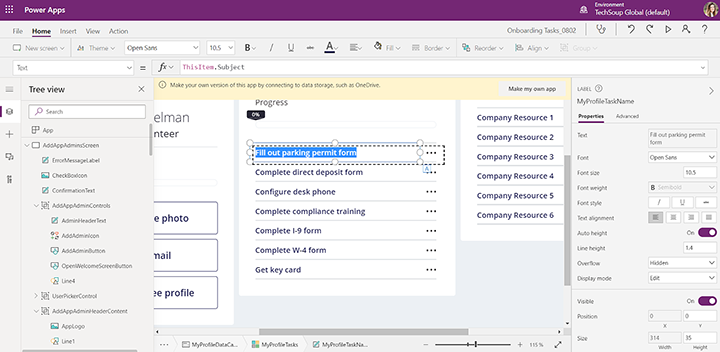
Once we've built our app or edited our template and organized our data storage, we publish it to the cloud-based Power Apps platform. Users access it by downloading the Power Apps application from standard app stores to computers, tablets, or smartphones. By using an app for something like onboarding or training, you can standardize your processes and clean up data collection.
Resources to Get You Started
Building your first app is easier than you think, and we're here to help! We've created TechSoup courses to help you along the way. Power Apps 101, a free course, will help you set up your app-building environment, learn more about how it works, and create your first app. Power Apps 201 can teach you how to use data connectors to link to other software that you already use and build an app with a custom data source. If you want to hear what questions other nonprofits had about Power Apps, you can view a recording of an Ask the Expert session with a Microsoft expert.
If you need something more complicated or want professional help, we can help you figure that out too! We have experts who can give you guidance on how to implement your own custom application. Reach out to our services team, and we can connect you to a provider.
Additional Resources
- Find more Microsoft courses in the Microsoft Digital Skills Center.
- Get answers to your top questions about Microsoft cloud services.
- Explore Why Is TechSoup Investing in Apps for Good?
- See a webinar on What Is Digital Transformation and How Can Nonprofits Benefit?