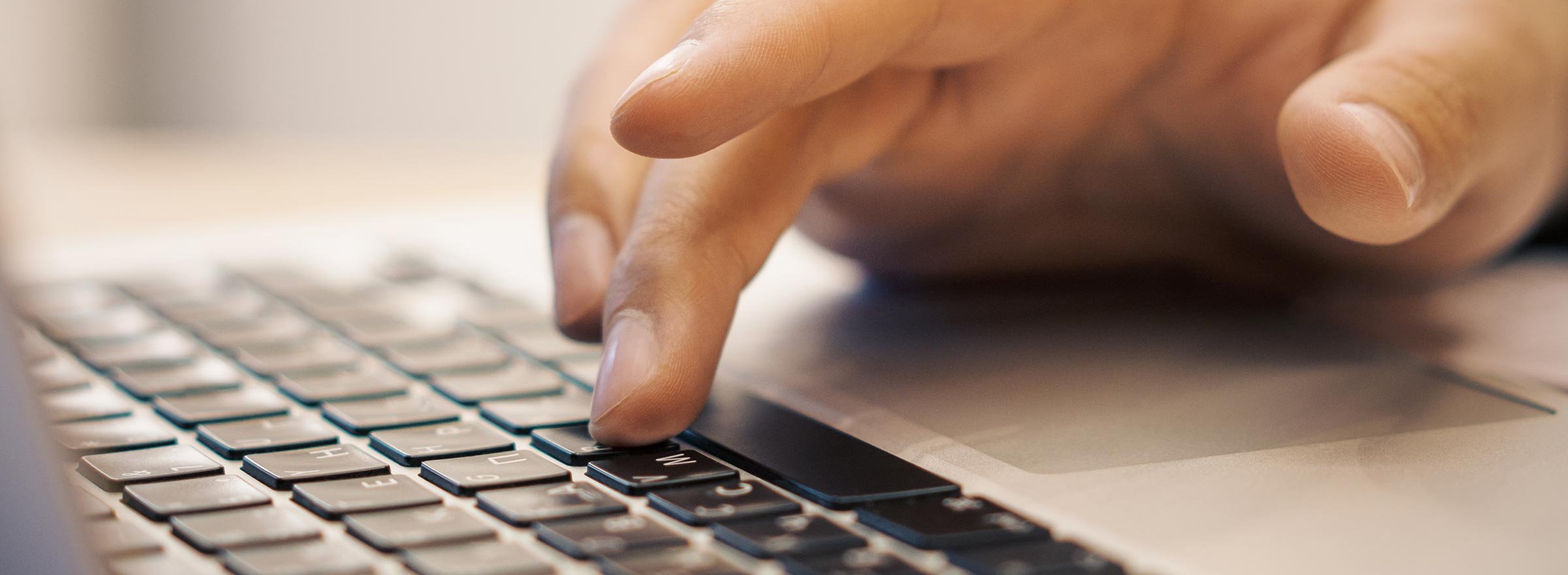Editor's note: Notejoy is no longer offered through TechSoup.
TechSoup is excited to introduce our new donor partner, Notejoy. This is a note-taking platform with integrated features allowing your users to collaborate, organize, and search within one handy service.
If you find yourself wasting time switching between chats, emails, notes, and documents, Notejoy can help you to keep all of that in a single, focused workspace. Even better, your whole team can see and contribute to project details and have these details readily available.
How Can My Organization Benefit?
If your teams have lots of projects on the go and are often collaborating, Notejoy can make that a whole lot easier. Chats allow users to compare ideas; libraries and tags help them to organize notes; and security features ensure that the information they share never falls into the wrong hands. The single collaborative workspace cuts out the hassle of jumping between apps and the noise of messages and emails, leaving you to concentrate on the project at hand.
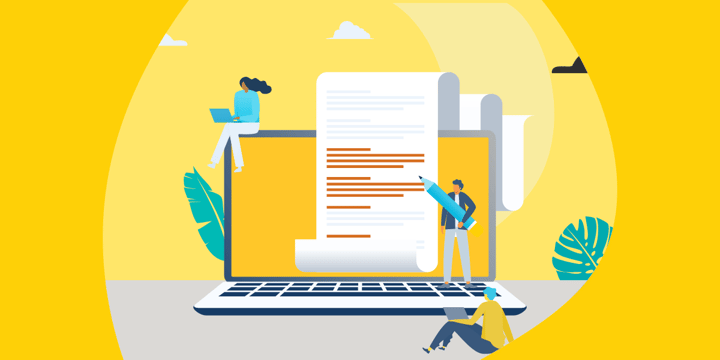
All Your Resources in One Place
Notejoy allows you to seamlessly integrate documents, images, checklists, and even code within your notes. This keeps all of the relevant information about a project safely within one page. You can then search within that note to find any detail or document related to a project. The search features also include "fuzzy matching," which identifies closely related terms to your query such as plurals and misspellings.
Keep Your Projects Where You Want Them
Libraries, notebooks, tags, and the archive feature help you to organize your projects in a way that makes sense to your users. Never lose a note, and search for what you need with ease. Notejoy also integrates with plenty of popular productivity apps like Microsoft Office, Google Drive, Gmail, and Slack. It allows you to upload documents, post notes, and lots more.
Collaborate in Real Time
Users can make and view changes in real time, as well as create threaded discussions and react to other users' activity with an emoji. In addition, it is possible to view who has seen and reacted to a note, as well as restrict a user's permissions to view-only or comment-only. And on top of all that, you can customize your notes' font, themes, and sidebar.
Keep Your Work Safe
Notejoy uses end-to-end encryption, optional password protection, note history, and even recovery of deleted notes. So no matter how sensitive your information is, you can be sure that it is safe and sound in Notejoy.
Productivity, Simplified
Notejoy is a great tool to help you save time and increase productivity, while decluttering your mind and workspace. You can access it from any iOS or Android device, as well as on your web browser, so that clever idea never has to run away from you again. Desktop apps for Macs and PCs are also available.
There are four different versions of Notejoy. The free version offers basic functionality, which doesn't include many of the advanced features outlined in this post. The Solo version is designed for single users within organizations. The Plus version includes most of the features listed above, as well as priority support via chat and email, unlimited team libraries, and more. The Premium version is the most robust version and is set up for you to manage all the teams in your organization, with the added security of end-to-end encryption.
Notejoy Plus and Premium are available at a 75 percent discount for nonprofits and libraries through TechSoup. You can upgrade to either version from the free version. Claim this offer now!.