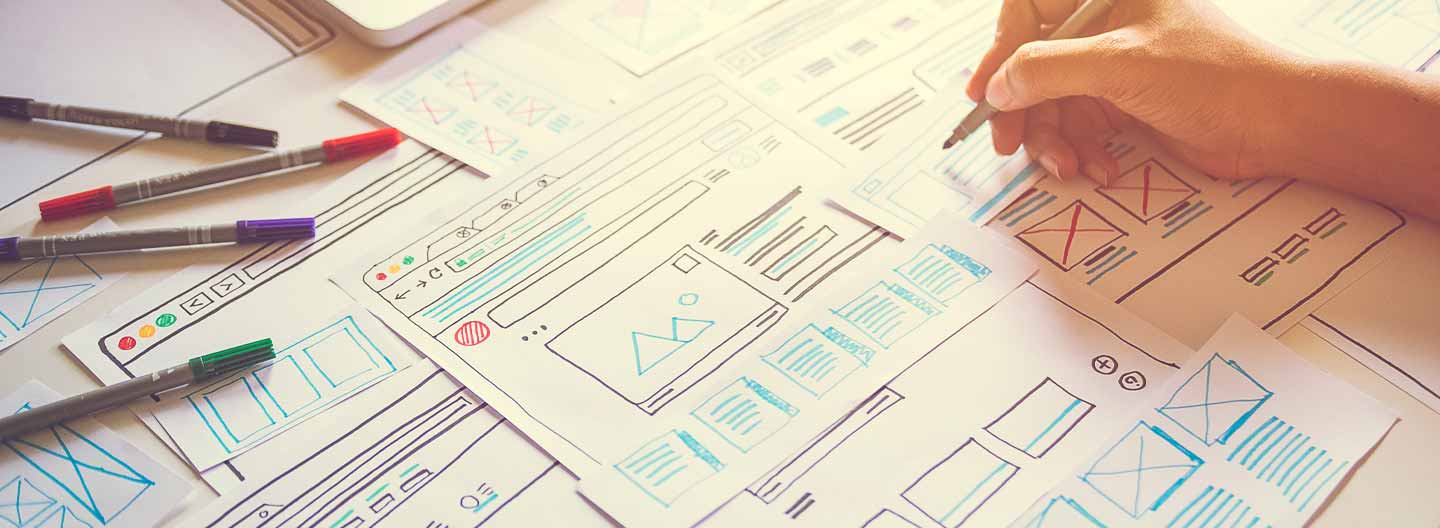When you construct a public space, an important part of the process is ensuring that it is accessible to anyone who may visit. Whether it be an elevator, ramp, handrail, or other adjustments, it is a requirement that comes with the project. The same concept applies to your website, mobile application, and any other user-facing technology that your organization uses.
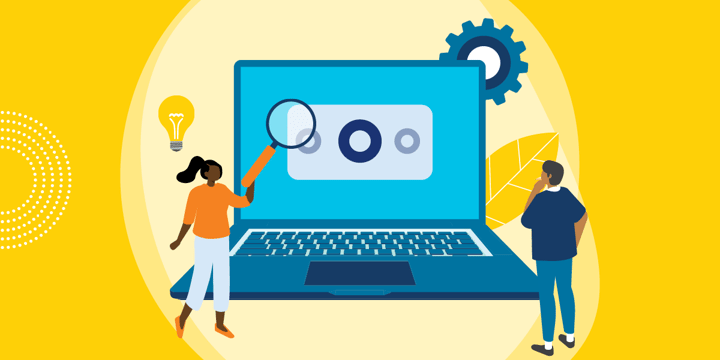
Website development has evolved rapidly in recent years. Long gone are the days when complex coding and expensive software were required to publish a quality website. There are many tools and courses that make it possible for people of all experience levels to create and publish a basic website. However, something that is often overlooked when it comes to web design and development is accessibility. You've most likely checked your website for user experience, search engine optimization, and device compatibility. But have you checked if your website is accessible for users with disabilities?
If you're not certain of the answer to that question, it's time to start reviewing, evaluating, and updating your website to meet accessibility standards. Building an accessible website is not only a step toward legal compliance, but it also has a major impact on fulfilling your organization's commitment to inclusivity. Here are some tips for getting started.
1. Review Web Content Accessibility Guidelines (WCAG)
There are multiple policies and pieces of legislation at the federal, state, and local levels that may dictate accessibility requirements for your organization's website. The Web Content Accessibility Guidelines (WCAG) are the standards that influence that policy, so understanding what is included can help ensure that your website is compliant.
The World Wide Web Consortium (W3C) develops international standards for the web: HTML, CSS, and many more. The W3C Web Accessibility Initiative (WAI) develops standards and support materials to help you understand and implement accessibility. All of the accessibility resources they offer are free and available for public use.
2. Understand the Definition
One of the most valuable things you can take away from W3C's resources is an understanding of the definition of accessibility:
Web accessibility means that websites, tools, and technologies are designed and developed so that people with disabilities can use them.
The Internet is ingrained in our everyday lives. We use it to work, play, interact, research, and contribute. Consider what it might be like to have that access limited simply because of your ability to use certain devices. Accessibility tools enable people with disabilities to use the Internet. When websites do not interact correctly with these tools, limiting or taking away their ability to function properly, their users are being isolated from an important part of today's society. There are many factors, both permanent and temporary, that may impact a user's ability to access your website or technology. Some of those include hearing, sight, cognitive ability, and even quality of Internet connection.
3. Be Aware of Common Issues
There is an extensive list of capability requirements that need to be reviewed and addressed in order to ensure that your organization's website is accessible. However, there are some common issues that you should be aware of when making day-to-day decisions regarding your website content.
Titles and Tags
Some of the same aspects of your site that affect search engine optimization (SEO), also affect people relying on screen readers. Creating unique and descriptive title tags for your website pages as well as Alt tags for all of your media and images is imperative for both SEO and accessibility.
It is important to consider the complexity and intent of the image or media file. Alt tags can provide simple descriptions for decorative and straightforward images, but additional attention may be needed if the image or media is providing information to your users. Accessibility is a common issue with embedded PDFs, infographics, and text-heavy images. Consider how design elements within your content management system (CMS) or website builder can be used to move content from PDFs or images to HTML that can be properly marked up for page readers.
Design
A thorough design strategy considers your organization's target audiences and optimizes their visual journey through the site. Typically this process is focused on your goals for those audiences as a marketer, but it is also a critical time to consider accessibility.
These are the aspects of design that most commonly cause accessibility issues:
- Contrast: text that is too light or too dark to read as compared to the background color
- Moving or flashing elements that aren't clearly identifiable
- Inconsistent use of headings and subheadings
Searches and Forms
According to the WAI, forms and other input fields are some of the most common aspects of a website that are not accessible. When creating a form on your website, check for keyboard access, field labels, and a clear indication of required fields. Form fields can be a challenge for users who rely completely on screen readers as well as those with a visual impairment. You should also consider how the form functions on various devices. The input method can vary drastically between a desktop computer and a smaller device like a smartwatch.
4. Evaluate Your Website
There are tools available to help you evaluate the accessibility of your website and spot problem areas. They replicate the experience of a user operating a page reader or other accessibility tools.
Here are some tools you can try out to evaluate your website:
If your CMS is WordPress, there are also a variety of plug-ins available to monitor your site on an ongoing basis.
5. Prioritize Accessibility
Accessibility should be a priority, whether you're building a website or your site has been live for years.
If you're still in the process of creating your organization's website, you're in a great position to evaluate the site's accessibility. If your site has a preview URL or a staging site, you may be able to use some of the accessibility tools to review your site's score before you publish. If you're unable to do so, it is important to prioritize running an evaluation immediately post-launch.
If you have a website that is currently available to the public, the time to evaluate your site is now! Review the WCAG resources and make any necessary updates as soon as possible. As mentioned above, you may not only be actively isolating a portion of your target audience, you may also be in violation of federal, state, or local laws. Once your site is brought up to the current standards, it is important to visit accessibility on a regular basis. Incorporate these reviews into your regular website maintenance plan and budget to make necessary updates as they arise.
Help Is Available
Awareness of the importance of accessibility in website development is the first step towards improving the user experience for all of your visitors. If you have concerns about the accessibility of your current website or would like to build a new accessible website, TechSoup's website development services are here to help.
Additional Resources
- Get the free Website Wellness Report from TechSoup Courses.
- See a webinar about Expanding Your Online Community with Web Accessibility.
- Explore Why Digital Accessibility Matters for Nonprofits.
- Consider the Digital Divide During a Pandemic: How to Work Toward Inclusion.
Top photo: Shutterstock