Whether we realize it or not, our online enjoyment is constantly impacted by the user experience (UX) design of the websites, platforms, and apps we use. When we struggle to navigate a site, can't find the information we're looking for, or can't easily take the action we want to, we tend to get frustrated and leave the site. This is the core of website user experience design: helping visitors enjoy the site and want to engage further with your nonprofit.
Here, we cover some best practices for you to follow when designing or updating your nonprofit website, some tips for conducting a UX review, and a couple of ways to get started with implementing changes.
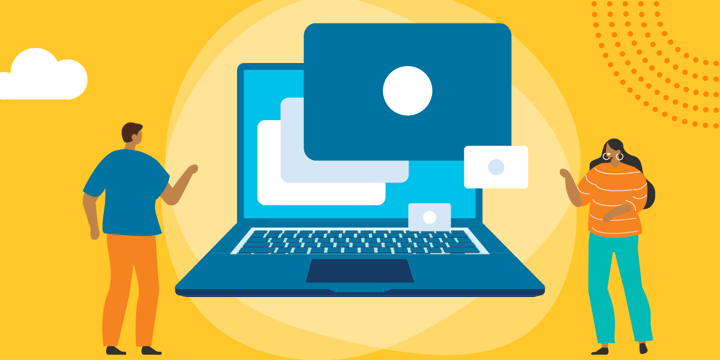
User Experience Best Practices
User experience encompasses all aspects of visitors' online interaction with an organization and its services or offerings. If the pieces that make up a website are like the saddle, the stirrups, and the reins, UX is the feeling you get from being able to ride the horse.
UX begins as soon as you start designing your site. At every stage, consider what your visitors are likely to be looking for, what actions you want them to take, and how you can help them get there. Follow these best practices to get you started.
Easy Navigation
Structure your site in a logical and easy-to-use manner that makes it obvious where to find key information. Rather than basing your structure on your organization's architecture, consider what you want users to take away from visiting your site for the first time. Make sure it's easy to find the key information about your organization, as well as inspiring stories, the values you follow, and the mission you're pursuing. You want to inspire people to continue a relationship with your organization. At the same time, you want to display all of the crucial details in quickly accessible places.
Keep It Brief
Brevity in content and messaging goes a long way towards creating a delightful experience for visitors and helps to keep them on the path towards taking the actions you'd like them to take. Keeping your most important information front and center ensures that those looking for a specific page, such as a donation form, can find it easily, and new visitors have all of the vital information at their fingertips.
Links and Buttons
Ensure that the calls to action (CTAs) you include encourage quick decision-making. In addition to links to donation or volunteer forms, consider some actions for new contacts. The key to this is building engagement with a low commitment. For example, signing up for a newsletter, or providing an email address in order to register for an online event, requires little commitment or thought from the user. It's always nice to provide an easy first step for people who are not yet connected with your organization. Once you have their contact information, you can incorporate them into your email campaigns and make them feel like part of your community, making them more likely to become donors, volunteers, or partners in another way.
Mobile-First Design
The majority of visitors will likely be accessing your website on a smartphone or mobile device. That means that if your site is not built or designed for easy viewing on mobile devices, you may lose visitors. Designing your site for mobile first ensures that the website will be easily viewable on all devices, and it helps you distill your content and messaging to its most brief and usable form.
Conducting a UX Review
While you're designing, building, or revamping your site, it can be helpful to conduct a UX review in order to identify potential weaknesses and to investigate how people use your site.
In preparation for a UX review, take a look at the websites of organizations in similar spaces, paying attention to their strengths and weaknesses as you navigate them. Consider the "journey" a prospective donor might take, compared to someone who is interested in finding out more but not ready to commit or donate. Once you've identified each user journey, ensure that your site navigation makes it easy to move through those journeys, using clear and well-placed CTAs along the way.
In addition to your main stakeholders, such as executives and board members, you can create a focus group of people unfamiliar with your organization, site, or brand. Have your testers attempt to navigate your user journeys. By testing the site on folks who are unfamiliar with your organization, you'll be able to spot weak points you may have missed where the journey is difficult, frustrating, or unclear. These are the points you'll want to fix in order to avoid losing potential contacts.
Implementing UX Changes
Once you've identified the changes you want to make, it's time to update your website. If your site is built using an easy-to-edit platform like Wix, you might be able to easily make the changes yourself. Depending on your platform and who put your site together, the process for implementing the changes will be slightly different. As a general rule, it's good to bake in an easy route to making small updates to your site when you build it, like updating content, navigation, graphics, and color choices.
TechSoup Website Services are available to help if you need some extra support. You can choose a monthly subscription that includes maintenance, updates, and fixes associated with your site. This is a great way of ensuring that UX changes are implemented correctly to your nonprofit's website, as well as troubleshooting issues, updating copy, images, and blogs, and continually optimizing the site.
Make User Experience a Priority
The experience of your website can make or break relationships with potential contacts. By putting time into implementing best practices, testing for weaknesses, and updating regularly, you can address roadblocks you might have missed and add that delightful feeling that improves your chances of people becoming valuable contacts for your organization.
Additional Resources
- Take TechSoup Courses' course on Web Design Best Practices.
- Watch the webinar Improve Your Nonprofit Website User Experience.
- Find out How Do I Get There? User Flow in Nonprofit Websites.
- Learn the Top User Experience Mistakes and How to Avoid Them on Your Website.
Top photo: Shutterstock








