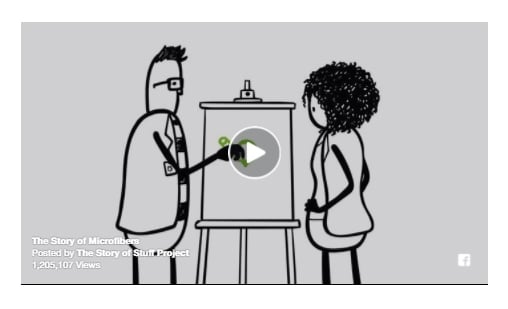Online fundraising is growing fast, even in the nonprofit world. In 2016, Blackbaud found that 7.2 percent of total nonprofit fundraising came from online giving. Small and large organizations alike are investing in ways to allow their donors to give online.
People are also taking their phones out and making donations, literally. In 2016, 17 percent of online transactions were made using a mobile device. This shouldn't come as a surprise; just over 1 in 10 American adults are "smartphone-only" Internet users according to the Pew Research Center — meaning they own a smartphone but do not have traditional home broadband service.
So how does social media play a role in online giving? Right now, 92 percent of NGOs use Facebook and 34 percent actually pay for social advertisements. Social media is a pathway to find new donors and a place to stay engaged with existing ones. Below are nine tips for nonprofits that are just getting started or are looking to optimize their social media strategy to boost giving.
Tip 1: Choose the Right Platform
First, identify which social platforms your donors or supporters are most likely to be on. Stick to the ones that have the largest amount of growing users. Don't invest in any platform unless you're sure your donors are using it.
Snapchat growth recently slowed 82 percent according to TechCrunch, so unless your target audience includes Gen Z and millennials, don't bother with Snapchat. Facebook, Instagram, and Twitter are the three largest social networks out there and are optimized for fundraising, so if you just are starting out, these three are the ones to focus on.
Tip 2: Create a Strategy
For each platform, establish your fundraising strategy and set goals. Incorporate these goals into your entire social media strategy. If you choose more platforms than the top three, create fundraising-specific goals for each and include how they will support each other. If you don't have a social media strategy yet, take advantage of TechSoup's social media starter kit.
Ask These Questions to Start
- What are your donation goals?
- How will people give online?
- Why should people donate?
- How will you deliver your message?
- How often will you post?
- How will you engage and maintain relationships?
- Who will manage the channels?
- Will you use paid advertisements?
- How will you track your progress?
Tip 3: Tell Your Story
Don't Just Pitch
Tell your story and update your donors.
People want to hear about how you make an impact, learn something new about your social mission, and feel like a part of your cause. This is what will motivate people to follow you and give.
This Is Storytelling
charity: water uses storytelling to update its donors.

And charity: water makes you feel a part of its impact.
 World Bicycle Relief uses storytelling to show its impact.
World Bicycle Relief uses storytelling to show its impact.

And World Bicycle Relief updates its donors on progress towards its fundraising goals.
Tip 4: Create Campaigns
Create campaigns to increase fundraising around a specific topic or for a particular cause.
Here's How to Create a Social Fundraising Campaign
- Brainstorm: Sit down with your team to come up with ideas for campaigns and determine how long they will run.
- Hashtag: Choose a hashtag that you will use in every social post promoting the campaign.
- Content: Create content on your blog and think of other social content that you will support on social during the campaign.
- Landing page: Decide if you want to create a landing page to house your campaign content. TechSoup uses Unbounce to create landing pages.
- Call to action: Think of what actions you want people to take and include these in all the blogs and postings.
- Track: Use a platform to track your hashtag and social postings throughout the campaign. Remember to track the hashtag from the beginning of the campaign — it is hard to track after the fact. Keyhole or Hootsuite are good tools for this.
At TechSoup, for example, we just finished our 20 Days of Adobe campaign, in which we featured 20 tips for using Adobe Creative Cloud to educate nonprofits on how to use our Adobe products. We made heavy use of Facebook, Twitter, and Instagram to promote our campaign and provide additional tips to complement our 20 Days of Adobe content.
 We used the hashtag #makeitawesome throughout the campaign.
We used the hashtag #makeitawesome throughout the campaign.
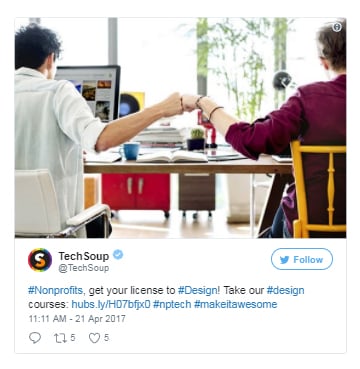
Tip 5: Build Relationships and Trust
Use social media to find your real advocates. Once you develop a base of supporters on social media, let them know you care: Engage with them and don't miss a chance to respond.
You don't just want your followers to be slacktivists. Use tools to better understand your followers and how often they are engaging. Commun.it is free and paid tool that will show you who your engaged followers, supporters, and influencers are. Turn your engaged followers into your supporters and grow your influencers to be your biggest promoters.
Tip 6: Activate Your Advocates
Once you have built relationships and trust on social, it's time to activate those supporters. You can activate your supporters in any of these three ways:
1. Create a Member Hashtag Campaign
If your nonprofit has membership, encourage new members to tweet about your organization in your member onboarding emails. If they donate to your cause, you can also include a tweet in the followup email. Use a free tool to generate the tweet link and remember to include a hashtag.
Here's a tweet by one of TechSoup's members after they requested some products:

2. Create a Brand Ambassador Program
Harness your top supporters and influencers through a brand ambassador program that gives them an incentive to advocate on your own behalf. This program must be mutually beneficial, so figure out how you can give your supporters something in return.
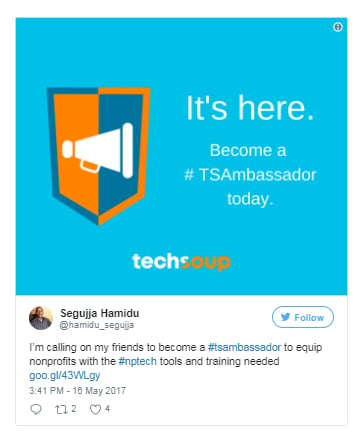
3. Create a Fundraising Tab on Facebook
Have your advocates raise money for you using Facebook's fundraising features.
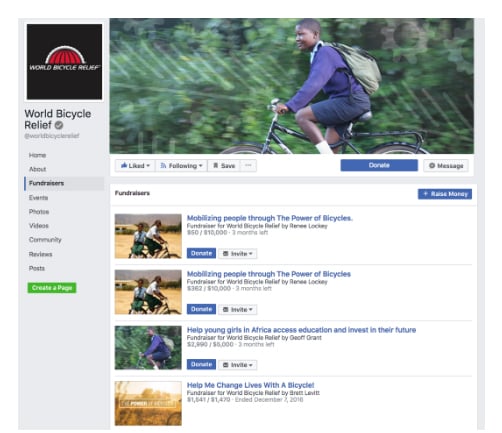
World Bicycle Relief has multiple fundraising calls to action for its cause on Facebook.
Tip 7: Always Use Visuals

Create content that makes people want to STOP, not scroll.
Always use images or videos in your postings. (Bonus points if you include sloths!)
Tip 8: Be Authentic
Again, 92 percent of NGOs are on Facebook — that means you need to stand out. Be creative with your content and find ways to break through the noise.
The Story of Stuff Project, a nonprofit that focuses on reducing a consumption-crazed culture, became known for its animated educational videos.
The ASPCA, American Society for the Prevention of Cruelty to Animals, finds ways to stay relevant and very clever. Figure out what makes your organization unique and embrace it.

Tip 9: Try Out E-Commerce
Consider selling products online that promote your cause and advertise them on social media. In fact, it's never been easier to sell your goods online. Sites like Shopify let you build beautiful e-commerce sites.
Once you've added e-commerce to your fundraising, you can promote your store items directly within your Facebook page. buildOn is a great example; it's a nonprofit that offers service learning programs in the nation's toughest high schools and builds schools in some of the world's poorest countries. buildOn uses an online store as part of its fundraising efforts.
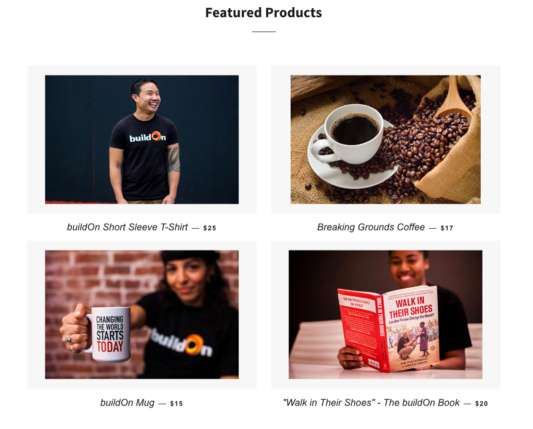
buildOn's offers a variety of products for sale on its e-commerce site.
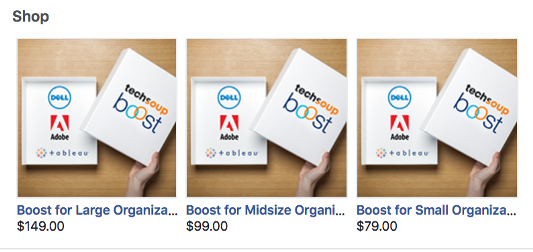 TechSoup uses the shop tab on Facebook to promote Boost, our subscription service.
TechSoup uses the shop tab on Facebook to promote Boost, our subscription service.
I hope you find these tips helpful for getting started with your nonprofit. Let me know in the comments if you have any tips.
About the Author
Molly Bacon was TechSoup's social media manager.
This blog post was originally published on Medium.
Image 1: TechSoup
Image 2 and 3: charity: water
Image 3 and 4: World Bicycle Relief
Image 5, 6, 7, and 8: TechSoup
Image 9: World Bicycle Relief
Image 11: The Story of Stuff
Image 12: ASPCA
Image 13: buildOn
Image 14: TechSoup
Image 15: Molly Bacon