The ability to create, manage, and sign documents virtually is becoming increasingly crucial for nonprofits that operate remotely. TechSoup partner airSlate enables you to do exactly that, helping you to create legally binding documents and sign them through its e-signature service, signNow.
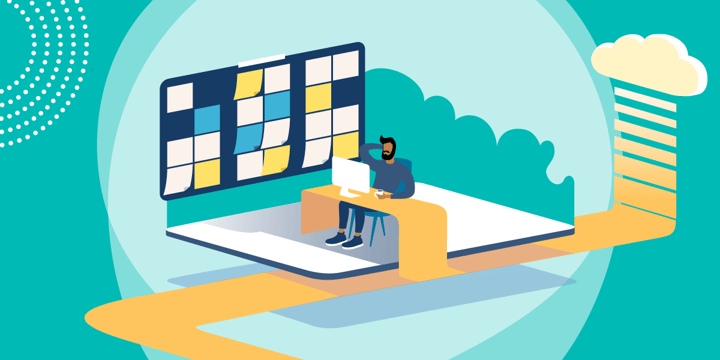
Automation features in signNow can save you time in the signing process. You can set a bot to complete tedious and repetitive tasks for you and reduce the noise in your inbox by fine-tuning your notification settings. These automation features reduce the time you need to spend on administrative tasks, helping you to get your documents in order safely and efficiently.
If you're wondering where to start, we've gathered some of our favorite ways to use automation features in airSlate's signNow.
Customized Reminders
It can be difficult to keep track of all of the documents you have sent out, who has signed, and who hasn't. In signNow, you can set reminders and follow-ups to be sent to recipients via a bot. Here's how.
- In the signNow platform, choose Documents from the menu and select the document you'd like to send reminders for.
- Click Invite to Sign.
- In the box that appears, add the email addresses you'd like to send the reminder to and click Advanced Options.
You'll see that signNow offers three ways to send reminder notifications:- After a certain number of days have passed
- At regular intervals, such as every seven days
- A set number of days before the document expires
- Indicate the reminders you want to send using the advanced signer settings.
Once you have saved these settings, your signers will receive the reminder notifications at the times you have set. This saves you the hassle of chasing up busy individuals, and only makes the follow-up your problem if contacts consistently do not respond to the request.
Notifications
You can also personalize your notification settings in order to get an email when the document is completed and signed. This helps you to streamline the communication coming into your inbox and ensure that you only get notified about signing activity when it impacts you.
For example, you might be onboarding a whole cohort of volunteers and asking all of them to fill out the same registration form. If you have set up the automatic reminders mentioned above, then you might set your notifications such that you receive an email when all volunteers have completed the form. This ensures that you have all and only the information you need to move your processes forward.
To ensure that you receive a notification on completion of the signing, you'll once again navigate to the Advanced Options button when sending your invites. In the On Completion section, you will see three options. If you select Email all parties the document and any attachments, all signees will receive an email notification when signing is complete. The status of a document will also be displayed below its name in your list, so you can see it at a glance at any point.
Save Time with Automation
By delegating some of your repetitive tasks to airSlate's automation capabilities, you'll save yourself time and headspace. Rather than chasing up individuals and keeping track of many different documents, you can let your automated processes do the heavy lifting and step in when the human element is needed. This allows you to spend more time doing the meaningful work that moves your organization towards achieving its mission.
Additional Resources
- Watch Public Good App House demos on How Nonprofits Can Use Automation and AI for Good.
- See 4 Ways to Automate Your Marketing for Scalability and Growth.
- Learn How to Multiply Your Nonprofit's Twitter Impressions with Automation.
Top photo: Shutterstock







