This blog post is more than five years old. It may contain outdated information or refer to products that are no longer available.
I started this blog post on disaster communications initially in response to the wildfires in Australia and earthquakes in Puerto Rico (seems a lifetime ago doesn't it?). But, of course, we're now also thinking about the COVID-19 global pandemic, which, like a disaster, is displacing people from their normal ways of operating.
As I've talked about in my more generalized disaster posts on basic preparedness and go-bags, you can never be fully ready for a disaster. But there's a lot you can do that will enable your nonprofit to shift operations quickly and get back to responding and contributing to the community you serve. For any natural disasters, including shelter-in-place pandemics, it's critical to have a communications plan ready to put into action.

There are four parts to an effective disaster communications plan:
- A process for decision-making for what to communicate to whom
- An internal communications plan for staff and key constituents
- An external communications plan for the community you serve, government authorities, and any early-response organizations you might need to coordinate with
- A centralized, accessible-from-anywhere, regularly updated repository or repositories of contact information for those you need to communicate with as part of your plan and the login credentials for the communications platforms you want to use
Let's walk through each of these.
Communications Decision-Making Process
As we discussed in our workshop on managing the impact of COVID-19 on nonprofits, a great framework to use for making communications decisions is the OODA Loop (Observe — Orient — Decide — Act).
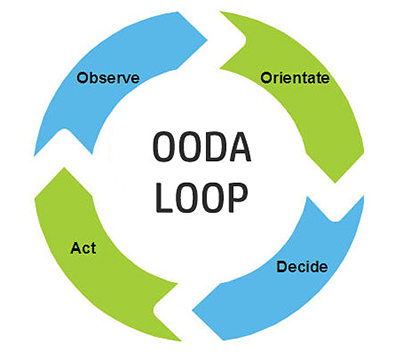
In any disaster, information and recommendations can change quickly; therefore, everyone needs to remain flexible in their thinking and decisions. You need a dedicated group who are in regular communication and whose job it is to make decisions based on the best information they have available. This team should be big enough to have redundancy, but small enough that it can come to conclusions quickly. At TechSoup, we have a team of five — we specifically wanted an odd number because it helps break a tie.
Here's how to use the OODA framework to make decisions:
- Observe — identify trusted sources that you will turn to for information, record them, and try to ignore the barrage of other information that may be coming at you.
- Orient yourselves by setting a clear organizational goal — you need to understand what you are trying to do and why.
Example: Provide services, within a minimum of interruption, while providing our team with a safe working environment and supporting a community response to the crisis (or as the epidemiologists on twitter are saying, #FlattenTheCurve). - Decide and Act through a regular meeting schedule with a predetermined frequency.
Set aside some dedicated time to work through the OODA loop. The first time takes the longest, but subsequent spins through it are easier and faster. TechSoup's COVID-19 Task Force used the OODA loop framework to decide whether and when to close our offices in early March, and we're using it still each week to determine what content pieces (like this one) we should be producing in response to nonprofit feedback.
Internal Communications Plan
Now that you have a process for making communications decisions, you can focus on creating an internal communications plan that should consider these things.
- Audience: Define who your audience is. Just paid staff? Staff and volunteers? Board members? Consider if you want to have slightly different communications plans for each.
- Point Person: Identify who at your organization will be in charge of distributing the internal communications. Ideally this is someone on your response team.
- Channels: Decide which channels you will use to communicate which type of information, including email, online chat, or text message, keeping in mind the kind and volume of information you're communicating. For example, simple messages or quick check-ins might be handled via text or online chat, but policy changes should probably go in email.
- Frequency: Determine how often you will be issuing communications (you can include this in your OODA loop process). For example, you may decide that for the first week of the crisis, you may want to communicate daily and after that two to three times per week.
- Topics: Decide what you want to communicate and which topics should be touched on every time you issue a communication, such as operational status or workflow updates. These will shift over time as your operational situation evolves (again, the OODA loop).
- Feedback: Tell your staff how to communicate back to you. Clearly state how you would like staff to respond to requests like "please confirm that you have a computer and Internet access" and how staff should ask questions such as "should I still take this work trip?" For example, TechSoup set up several different channels for different purposes including an internal-only COVID-19 email alias that routes all messages to the response team for discussion and decision-making.
External Communications Plan
In any kind of a disaster, there will be a wide variety of people who will want to know if your staff are OK, if your organization is still operational, how to reach you, and how to offer help or support. You can use the OODA Loop here as well to build the key parts of your communications plan to the outside world.
- Audience: Consider your audience. In many disasters, demand for your services may increase or decrease during and after a disaster, so you need to be realistic about how many constituents you can serve and what operational adjustments you will need to make. Likewise, communication systems can become overwhelmed, so prioritize who needs to be reached first.
- Constituents: Think about your services, functions, programs, and audiences.
- Who supports you?
- Whom do you support?
- Who relies on you the most?
- Who might be suffering and be in need?
- Which programs can and will continue? Which will be postponed?
- General Public: Do you need to make a blanket public statement, something like a press release providing a general overview of your status?
- Service Providers: Consider insurance and other service providers (technology, back-office, etc.) who need to know your status and what services you will continue to need.
- Point Person: Think about who on your staff is appropriate for each audience. Program directors or executive directors are great choices for communicating with your board, communities, and constituencies. But it's important to think about who will be your organization's spokesperson to the media. Ideally, this is someone who is calm under pressure, is comfortable with public speaking, and knows your organization extremely well. This will ensure that the rest of your staff can focus on their work, and it prevents inconsistent, incomplete, and inaccurate information getting to the media, which can negatively impact the perception of your organization.
- Message: Refine your message. What you want to tell your constituents and announce more publicly will likely stem from what you've already communicated to your staff. But generally, it should cover how your organization has been impacted, your ability to deliver your programs and services, and any other resources that might be useful. Broad, public statements can also be used as an opportunity to ask for funding or any in-kind donations you might need, but make sure you have set up a process for accepting donations (monetary or otherwise) ahead of time.
- Channels: Generally, you want to use the channels through which everyone is used to receiving messaging from you already. If that's your website and you are able to update it easily, then post status updates there. Or you can use your organization's social media channels if that is a standard communication channel for you. For insurance companies and other service providers, you'll probably reach out via whatever standard contact methods they have for you to contact them (phone, email, etc.).
Keep Communications Data Centralized and Updated
A well-planned communications strategy can only be executed if you have easy access to accurate contact information and passwords to your website and social media platforms. Staff contact information is often kept updated in HR systems. Make sure those are cloud-based and accessible remotely.
Same thing for constituent data. If you have a CRM, make sure it's either hosted in the cloud or backed up there with remote access through a secure remote desktop connection or a VPN. If these systems are not in the cloud, you may want to consider creating documents that you store in the cloud and that you update regularly.
It's good practice to regularly change or update the administrator passwords to websites and social media platforms, especially if you use interns or have high turnover in staff that manage these communications channels. Password updates should be recorded in a file that can be accessed from anywhere by those with the appropriate permissions.
A good post-disaster communications plan can make a real difference in how easy or hard it is for your organization to resume operations after a disaster. Disasters, including the current COVID-19 pandemic, bring high levels of chaos to all areas of life and work, and the more you can do ahead of time that will help you manage that chaos, the better off those you serve will be. If you don't have one already, use the current state of affairs in the world as an opportunity to create a plan for your organization. It will both benefit you now and better prepare you for the future.
Additional Resources
- Take advantage of TechSoup's Resources for Nonprofits Impacted by COVID-19.
- Access Nonprofit Resources for Remote Work During the COVID-19 Outbreak.








