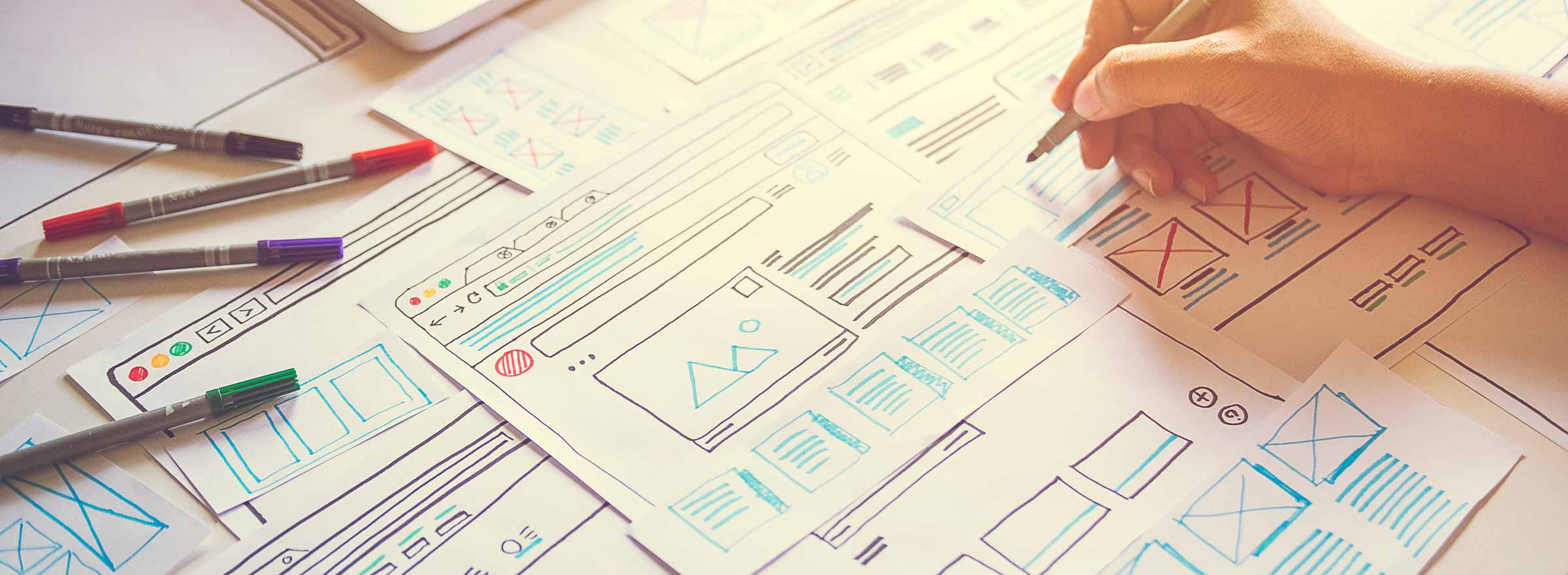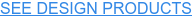These days, many nonprofits know that they need a website to help drive awareness, collect donations, and serve their target communities. Without an overarching eye on the user journey, however, the execution of this task can often turn a website from a helpful tool to a burdensome brochure. The multipolar demands on users' attention mean that nonprofit websites require clear, usable, and effective design.

Guiding Visitors Through Your Website
The phrase "we should put that on the website" should immediately prompt the question "how?" To better understand this process, we will use an imaginary nonprofit called Organization X.
Organization X has a major summer event and decides to build a landing page to collect registrations and donations and display information. This landing page is shared on social media and in emails and is a great way to optimize their digital marketing efforts. The problem is that there is no way to get to the landing page by navigating within the website, so users who don't have the direct URL are not able to get to the landing page. In this way, Organization X loses out on possible conversions by ignoring everyone without access to the exact URL of its landing page. It's much like hosting a party without sending out any invitations.
Users need clear calls to action and prompts to get to the pages most helpful to them, whether they start from your homepage, a blog post, or a Google search result. When we expand our example from an event to other organizational communication goals like new volunteer openings, important program updates, or access to helpful resources, it becomes apparent that just "having it on the website" isn't enough. "Available" and "accessible" are distinct in the world of user experience. By setting up clear paths to your most valuable web content, you show users that you understand the needs and goals of the communities you serve.
Learning About Your Users
Many analytics tools, such as Google Analytics, allow you to see how your users interact with your content. Take a look at users' landing pages in comparison to their exit pages. Are users moving through the site, or do they visit one page and close their tab? Ideally, event and campaign landing pages should contain all of the conversion actions. However, your informational pages should provide easy options to guide users throughout your site. Understanding how people currently navigate through your site gives you great insight into the best places to start internally linking your pages together.
Smart internal cross-linking doesn't just help your user experience, it also has SEO benefits. By linking your pages together, you show Google and other search engines
- The relationship between pages on your site
- Which content on your site is linked to the most, giving it a higher SEO value
- The relevance of a given page — by combining the two previous values, you give search engines a deeper understanding of the function and purpose of your pages
The easiest way to start optimizing the user flow across your site is to ask, "what is the logical next step after visiting this page?" or "if the user is interested in this page, what other pages are they likely to be interested in?"
If an enthusiastic user is reading impact information, they might look for a way to donate. If they're reading a volunteer blog, they might want to find volunteer opportunities. If they're reading the details of one of your programs, they might want to find a way to register for or take advantage of your program.
Putting short calls to action that prompt movement across the site to relevant content will always be more effective than trusting a user to navigate to your menu and find the right page. The style, quantity, and variety of these prompts will vary between organizations; however, the concept remains the foundation of increasing user flow.
A Place to Start
Here are four quick tips to keep in mind as you start this process.
1. Identify High-Performing Pages
Begin with your top-performing or most important pages and make sure that users can get to them without navigating to your menu.
While each page on your site should serve an important purpose, starting your optimization process on your home, donation, and program pages will likely have a greater impact than annual report or photo gallery pages. There should be clear calls to action directing users between these pages so you don't need to rely on the hope that they find the right page in the menu.
2. Use Active Language
Use language that encourages action for your CTAs, for example using "Register for Forum 2022" over a simple "Learn More."
"Learn More" is a passive phrase. It isn't specific to the action or the content and does not compel a user to interact. An active, specific CTA like "Register for Forum 2022," "Donate Now," or "Become a Volunteer" give engaged users an active and immediate way to contribute to your organization.
3. Link to Pages Internally
Find opportunities to hyperlink text in your existing content. If you mention volunteer programs in your About Us section, link the phrase directly to your volunteer page.
Not all cross-page linking needs to take the form of a button CTA. Simply linking words in the text already on your pages lets users know that there's more information for whatever you're talking about and gives them a way to get there. This can help reduce the visual noise on your page and is easily accomplished without deep web design knowledge.
4. Look for “Dead End” Pages
Open up your analytics tool and find the pages with the highest bounce rates, or where user activity stops. People come to these pages and leave without interacting with anything else on the site. These pages are great opportunities to provide options for users who may have otherwise left without meeting one of your conversion goals. This redirection can be as simple as providing a link to a higher parent page, such as a blog archive or general programs page.
Help Your Users Help You
Optimizing your website for user flow not only increases the usability of your site but also increases the value and visibility of the hard work you've already put into your content. Start with easy wins like linking relevant text between pages and grow into more complex routing by applying user journey maps and persona-specific content.
Additional Resources
- Take advantage of TechSoup's Website Services for Nonprofits.
- Sign up for TechSoup Courses' Gotta Get Google Analytics series.
- See a webinar about 5 Things Every Nonprofit Needs to Consider About Its Website.
- Read about 9 Nonprofit Website Trends for 2022.
Top photo: Shutterstock