It's not easy keeping your email marketing fresh. After all, our inboxes are constantly bursting at the seams with new messages, and, well, there's only so much time in the day. With that in mind, making your email messages stand out is a constant challenge.
If you're looking for some new tricks to try in 2020, we've got a few suggestions for you.
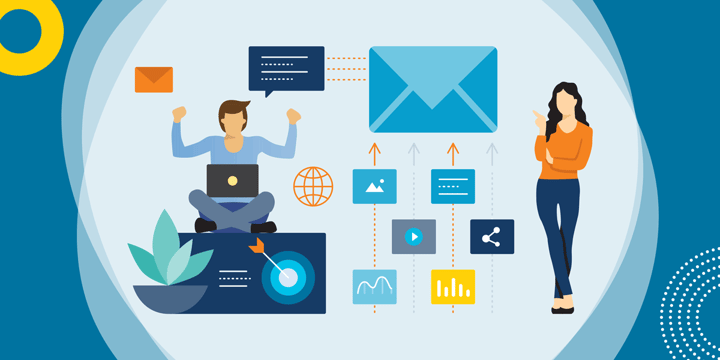
Try a New Look
Have you been using the same template for your emails for a few years now? Make 2020 the year that you give it a makeover. But resist the temptation to make changes for change's sake. Instead, focus on making your email template easier to read.
If you're using really tiny text, consider using a slightly larger font size. If text in your email template is scrunched together, add a little extra spacing by increasing the line height. If your email body is too wide, make it narrower — aim for about 600 pixels wide or less. Older templates also may be difficult to view on mobile devices like smartphones.
If you aren't a designer, you have a few resources at your disposal. First, take a look at Really Good Emails, which offers a selection of examples to use as inspiration. It'll also give you an idea of email marketing design trends.
Second, many email marketing tools now come with some form of "drag and drop" email editor. These allow you to easily add, remove, and rearrange elements of your email. They often include built-in templates so you can easily create attractive emails even if you aren't a designer.
You may also want to check out some of our online training via TechSoup Courses. Our $40 Design Learner's Permit training series outlines the basics of web design and branding. You'll also gain a working knowledge of popular Adobe design tools.
Tighten Up Your Copy
It can be tempting to try and cram everything into your emails. But remember that emails are not a replacement for a landing page or blog post. In many cases, you'll have your recipient's attention for a few seconds before they move on to something else. Make that time count.
So if your emails are rather verbose, make shorter, more concise emails a priority in 2020. Make sure your emails say only what they absolutely need to say — and no more. Unless it's a newsletter, your email should cover only one topic and link to only one page. Don't include multiple call-to-action buttons (CTAs) if you can help it.
And focus on making your copy easy to skim. Use paragraph breaks liberally to break up long blocks of text.
The online text editor Hemingway also comes in handy. It'll tell you the approximate reading level required to comprehend your copy. It'll also flag passages that are difficult to read and offer suggestions for improving the clarity of your writing. (You better believe that we ran this blog post through it before we published it.)
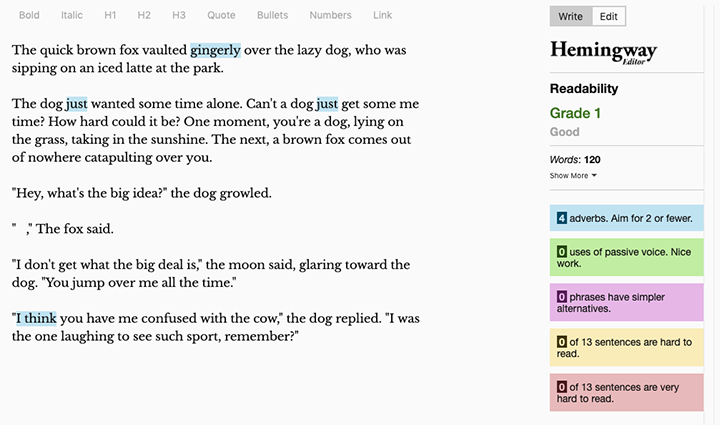
The Hemingway Editor
Focus on Relevance
It doesn't matter how good an email is if it isn't reaching the right people. With that in mind, consider segmenting your audience when it makes sense to do so.
For example, not every TechSoup member organization is eligible to receive Microsoft products through us. So when we send an email that promotes solely Microsoft products, we try to exclude organizations that we know are not eligible for those offers.
Sometimes it makes sense to send an email to everyone. Other times, it doesn't. Be mindful of this the next time you plan on sending an email to your entire list when it's only relevant to a portion of your audience.
Reengage Inactive Subscribers
I'm TechSoup's email marketing manager. I'm also an email marketer's worst nightmare. I'm on a ton of mailing lists, but I only open emails from a few of them. If you haven't yet done so, set aside some time to figure out how to reengage email subscribers like me.
How you approach this, exactly, can depend on your organization's mission and your audience. Maybe you ask your inactive subscribers whether they still want to receive your emails. Maybe you ask them to adjust their subscription preferences. Maybe you offer a coupon code to use in your online merchandise storefront, if you have one. Maybe you ask for their feedback.

If you haven't opened one of our emails in a while, we'll ask you to review your email settings and remind you that you can unsubscribe
When our members don't seem to be interested in our emails, we do two things. First, we ask our inactive email subscribers to adjust their email preferences so we aren't flooding their mailboxes with messages they don't want. If they don't do so, we'll send a follow-up asking them to click a button to confirm that they want to receive regular updates.
If you haven't unsubscribed completely, we'll still send you the occasional email if we have something new or notable to share with you, but we'll avoid emailing you otherwise. That way, we don't clog your inbox with unread messages, but we won't cut you out of the loop entirely.
Clean Up Your Lists
Take some time in 2020 to do a little list maintenance. Consider removing any contacts whose email addresses no longer work (so-called hard bounces). You may also want to remove contacts who haven't opened your emails in a year or longer and did not respond to a reengagement campaign. You'll improve your email open rates and be able to focus more on subscribers who actually want to hear from you.
Also, many email marketing providers put a cap on the number of contacts you can store in your database. Removing dormant contacts and dead email addresses can help you stay under your cap.
Automate What You Can
Do you send a "welcome" email to new list subscribers? Are you setting up and sending that email manually? If so, give marketing automation a try.
Automation allows you to send emails, or series of emails, to contacts that meet certain criteria. Maybe they're new members or have filled out a form. Or maybe they've expressed an interest in a certain topic and you want to send them a follow-up email. For all these things and more, automation can come in handy.
Many modern email marketing providers — including HubSpot, MailChimp, and Marketo — include some degree of email automation.
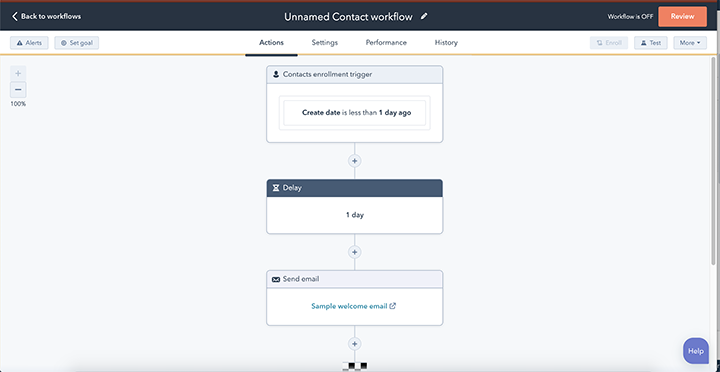
An example automated "welcome" workflow in HubSpot
And we use automation, too. For example, if you're a newly validated TechSoup member organization, you'll get an email after a few days that highlights some of our most popular offers for nonprofits. If you're a brand-new email list subscriber, you'll get a welcome message that details how you can adjust your email preferences and links to our privacy policy.
Try Some A/B Tests
Sometimes, a small change can make a big difference, whether it's a tweak to your email's design or an adjustment to the messaging. But how do you know whether a change you made is working?
Why, you A/B test it!
When you perform an A/B test, half of your email's intended audience will get one version of an email, while the other half will get another version.
So try playing with elements of your emails this year. To get started, determine your goal. For example, you might want to increase opens or clicks. Or you might want to convince readers to read more of the email before moving along. With your goal in mind, figure out what tweaks you can make to accomplish it.
Be sure to test only one change at a time, though, so you can be more confident that that one change made a difference. Play around with different approaches to subject lines, different CTA button copy, different layouts, different messaging ... the possibilities are nearly limitless.
To get an idea of whether your changes actually made an impact, plug the results of your test into an A/B test significance calculator. This will help you determine whether the change you made actually made a significant difference. The one at abtestcalculator.com is a good option.
Happy Emailing
These are just a few of the things you can do to improve your marketing email in 2020. But this list is by no means exhaustive. Use it as a starting point, but don't be afraid to try something completely new. Be creative and have fun!
Additional Resources
- Read more about A/B testing.
- See a webinar about what's working, what's trending, and what's changing for online marketing, advocacy, and fundraising.
- Get advice on When to Change Your Broadcast Email Tool.









