On April 21, 2020, TechSoup hosted a webinar that provided tips and advice based on TechSoup's own experience for nonprofits transitioning to a remote workforce. We hope that sharing some lessons from our own journey will help you to continue caring for those who need it most. And while we understand that every nonprofit is different, many of the best practices and tips below can apply to organizations of all sizes.
Communication with Your Workforce
The ways in which you communicate with others is likely to have changed drastically as a result of the pandemic. It is incredibly important to prioritize the health and well-being of staff during this time, and good communication is a big part of that.
First and foremost, you should look to your local government for advice on how to communicate with your staff. It is often best to speak directly to the common fears experienced by employees by passing on clear and factual information. You should have communication outlets that are updated regularly and that everyone can access. This will help to offset anxiety and ensure that everyone has the information they need.
When it comes to protecting yourself and others from COVID-19, it is incredibly important that you know which information must be shared and which information must not. If someone in your organization experiences COVID-19 symptoms, anyone who that person has come into contact with must be informed. However, it is important to protect the identity of the person who has experienced symptoms, so the person must remain anonymous.
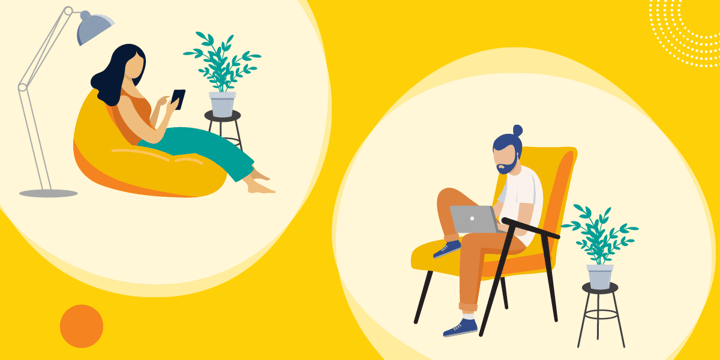
Practicalities of Working Remotely
We are incredibly lucky that, despite all the uncertainties at this time, there are many tools that make it possible to collaborate from our respective homes. The favorite tools of webinar attendees included Zoom, Slack, and the various elements of both Google Workspace and Office 365. These, and many others, are available at a discount to nonprofits through TechSoup.
Safety First
No matter what software solutions you choose, security practices are incredibly important to protect the data and equipment of staff while working remotely. We recommend that you create security policies to accommodate exceptional situations such as the one we are currently in. If you're not sure where to start with security training, check out our webinar on security for nonprofits.
Managing Staff Remotely
When you aren't sharing an office with your staff, it becomes harder to keep them accountable and track progress. We recommend that you track progress according to a few key factors and hold both yourself and your reports accountable to giving progress updates. You might, for example, have a set time of day where your team posts in a chat an update on their previous day's work and goals for the day to come.
Both transparency and flexibility will help to make things run more smoothly. Many people may be working with children in the house, sharing their workspace with roommates, or working in tight quarters or with poor Internet. Each person's situation will be different, so it's important to make decisions on a case-by-case basis. It helps to be flexible with working hours and to create systems that keep everyone informed about when their colleagues will be available. This will help to create an environment where everyone knows what is expected of them without feeling micromanaged.
Practical Needs
It might be necessary to provide equipment for employees, such as laptops, ergonomic seating, or accommodations for alter-abled individuals. At TechSoup, our team delivered equipment to staff's homes where necessary, while ensuring as little contact as possible. For new hires, we had equipment shipped to their homes using FedEx.
There were some situations in which staff needed access to our office building after it was officially closed — for example, to reroute mail and packages or to collect personal items. In these cases, we made sure that we knew exactly who was coming in and out of the building and when, and that proper cleanliness protocols were followed.
Maintaining Organizational Culture
While we're all kept apart, it is important to keep staff connected to one another. This can seem forced and difficult when done online, but we've found some good ways to make it feel more natural by harnessing the tools we already use.
Meetings
Continue to schedule meetings, especially within teams. At TechSoup, we have introduced a second all-staff meeting each month to create more space for employees to check in on each other and to get COVID-19-specific updates.
Video calls are great because they make things feel more normal, but constantly staring at a screen can be exhausting. To reduce screen time and promote well-being, try having a phone call instead and encourage employees to take a walk in their neighborhoods while they talk.
Looking Out for Your Staff's Wellness
At TechSoup, we place emphasis on looking after our staff's overall well-being. As part of this effort, we set up a Health and Wellness Committee a few years back, which now offers classes and resources to promote wellness. These include weekly yoga classes, meditation, and a Walking Wednesday group. We continue to offer these on a remote basis while the office is closed, which has been great for building morale.
In addition to this, we would recommend reviewing your staff benefits, including with regard to mental health. It is also worth noting that employees may need more from their managers at the moment. Encourage managers to check in on their reports, in order to gain a sense for their wellness and make adjustments if possible to aid their health and well-being.
Building Morale
A great way to make remote work more bearable is to provide ways for your staff to connect with one another in a non-work-related capacity. One great way of doing this is to schedule quick coffee catch-ups at the start of a workday, or virtual happy hours at the end of the day. At the risk of being yet another video call, these can help to provide structure, bookend the workday, and help staff move into and out of work mode.
There are plenty of ways to add a little fun to your remote workdays. We at TechSoup love to use community channels on Slack, allowing staff to connect over common interests and take part in challenges. You can also share a Zumba move of the day, or encourage each other to do something to give back in your local community. Get creative and make the most of the amazing remote work tools available.
Next Steps
We also highlighted the following great resources to help you transition to remote work effectively.
- Legal webinars relating to COVID-19 legislation, leave act, Families First Coronavirus Response Act, and other relief provisions:
- Remote management webinars and articles:
- Using cloud tools:
We hope that this has provided you and your organization with some valuable tips to help you through these strange times. As always, TechSoup is here for you, and we'll continue to provide new information on this topic and many others in the future.
More Resources
- Check out our resource hub specifically designed to support organizations affected by COVID-19.
- See How TechSoup Is Responding to the COVID-19 Pandemic.
- Get Help Desk support for your remote workers.
- Learn from TechSoup Courses' Teams training and join the Office 365 Bootcamp.







