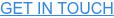Google Ads is a powerful tool that your nonprofit can leverage to grow your audience. Google Ads is the force behind the ads we see every day online. They range from those "sponsored" Google search results, to the commercial that plays before a YouTube video, and even those display ads we see sprinkled throughout a blog or news source.
Google search ads appear when we type in keywords to Google and are the most commonly used ad by nonprofit organizations. When a potential donor or volunteer searches for services or information related to your organization or mission, these ads help your nonprofit show up first and often.

Search ads are free for nonprofits through Google Ad Grants. These grants award qualifying nonprofits access to up to $10,000 per month in search ads. While this program is largely beneficial, it can be a little overwhelming to get started. Here are four easy steps to help get your nonprofit qualified and using this program.
1. Determine Eligibility
Google awards its Google Ad Grants to qualified nonprofits. It is strict in the application process, but most of the necessary qualifiers are technical and quantifiable, rather than qualitative. Here's a quick list to give you an idea whether your organization should pass or not.
- Must hold 501(c)(3) status — this is checked through TechSoup!
- Own your website domain
- Include a clear description of your organization, mission, and activities
- Keep your website up-to-date with new events and information to show you're active
- Have clear navigation that allows users to get the information they need quickly and easily
- Clear calls to action, such as signing up for your newsletter or filling out a form
- Site speed; check your site with TechSoup's free Website Wellness Assessment
- No broken links
- HTTPS secured
Working through this list will put your organization in a good position to apply for a Google grant. Each point on this list is a requirement. Start by making sure you're meeting every technical requirement; then move on to the subjective requirements such as "clear descriptions" or "clear calls to action." These are more of a challenge since "clear" can differ based on the viewer's perspective. Luckily, you can apply as many times as is necessary if these requirements are not met the first time. TechSoup also offers Google ad readiness support through our website and development services.
Note that government organizations, healthcare organizations that provide health-related services, and most schools or academic institutions do not qualify. If you are a school, child care center, or academic institution or university, check out Google for Education. Your request could take a few weeks to be reviewed.
Create and Apply for Your Account
Once you have determined that your nonprofit should qualify, you need to create a Google for Nonprofits account using your associated organization email. You'll need to know the following information to apply:
- Your organization's EIN
- Your organization physical address
- Your organization's online contact information
Google uses TechSoup to verify your organization. If you already have a TechSoup account, you’ll be asked for the account number in the application process. Typically, organizations with TechSoup accounts are approved quicker! Those that don't have one will need to manually be approved, which can take 2 to 14 business days.
Next, sign in to Google for Nonprofits, click Active Products, then Get Started under Google Ad Grants and fill out the assessment by clicking the eligibility form link. Click Activate to submit your organization for review.
Once your activation request has been approved and you've accepted the email invitation to your Ad Grants account, you can begin setting up your first campaign.
At this point you will also want to take the Google Ads Pre-Qualification Survey. This will define your demographic information and planned use of the ad grant. Next, it's study time. You'll need a general understanding of Google Ads to receive the grant so Google can ensure that you will use the service correctly and efficiently. Here are a few resources to get you started.
Once you feel comfortable, you'll need to take and pass the Google Qualification Quiz. After you pass this and receive your Google for Nonprofit qualification confirmation, activate your Google Ad Grants account.
3. Do Keyword Research
Google Ads display on the user's search engine results when specified keywords are entered. When developing a new campaign, you will need to assign which keywords you want to trigger your ad. This is the most important aspect of creating an impactful and relevant campaign. Finding the right keywords to use is part science and part art. You'll want to do research to make sure the keywords you want to target are getting traffic and are applicable to your mission or ad. You'll also want to know that the cost per click, or CPC, is within your budget. The ability to find that sweet spot of decent traffic without a high cost is more of an art and may take some testing. For more information about keyword planning check out this blog post on SEO.
When planning your keywords make sure to
- Use long-tail keywords, which will help target more specific traffic without having to compete with as many campaigns.
- Use Google's Keyword Planner to search volume and forecast traffic. This will also help you find related keywords and long-tail keywords.
- Use negative keywords. This means filtering out keywords that you know are not relevant to your campaign. If your campaign is targeting donors, including negative keywords like "apply" or "support" could help to avoid targeting your constituents that are looking for help. They'll be able to find your site through organic search.
- Always plan with Google's best practices in mind.
If planning and executing these campaigns is overwhelming, TechSoup is here to help. We offer low-cost, monthly subscriptions to manage your Google Ads campaigns, including research and planning, for you. Fill out this inquiry form to learn more.
4. Create Your First Ad
Log in to your Google Ads account and create a new campaign. You'll select a goal for this campaign that will help ensure a strategic approach. This will also automatically set some parameters based on your selection. The potential goals include leads, traffic, brand awareness, or custom. The type of ad through this grant will always be search ads.
Next, you will set up your campaign settings. You'll need to set up your audience using Google's audience manager. At this point you'll also set the daily budget. Keep in mind that the grant covers $10,000 a month when determining which campaigns to prioritize. Having only one active campaign gives you an average of $329 a day to use on that campaign. You'll also set up your bidding strategy, or how Google will spend that money. Google automatically sets the strategy that makes the most sense for the goal you chose. The most common strategies are clicks, impressions, and conversions.
Here are some tips to creating powerful campaigns:
- Use calls to action (CTAs) in your ads like "Click here" or "Download now."
- Have a strong landing page. Make sure that the action the reader should be taking is clear and that the message on the page matches the expectation set by the ad copy.
- Perform A/B testing to determine what works best for your audience.
- Monitor and update your campaigns regularly.
- Only include keyword-targeted campaigns.
- Set a maximum cost-per-click (CPC) limit of $2.00 for manual bidding. The Smart Bidding strategies called Maximize Conversions, Target ROAS, and Target CPA can bid over $2.00 to help get more conversions if appropriate to your account goals. Note that other Smart Bidding strategies are capped at $2.00 CPC.
While this may all seem overwhelming, the most difficult part is just getting started. Once you are up and running, you will just need to maintain, test, and optimize your ads. Luckily, Google Ads offers some powerful automation tools to help improve your campaigns by setting up rules around when your ads should display. Setting up parameters around time, budget, performance, and audience can help make the most of the grant. When setting up Google Ads or other advertising platforms, be sure to use these best practices.
If you're having trouble getting approved or would like help setting up and running your account, reach out to TechSoup's Digital Marketing Services team. Click the button below to get in touch and schedule time with a digital marketing expert to see how we can help your organization get started with Google Ad Grants.
Additional Resources
- 6 Best Practices for Nonprofit Digital Advertising Success in 2021
- Google Ad Grant Seminar Series
- Getting Started with Google Ad Grants for Nonprofits
- Driving Online Connection with the Google Ad Grant
Top photo: Shutterstock