The increasing migration of nonprofit operations to a digital environment has created a new set of challenges for organizations. How can operations stay organized and effective through changing staff and volunteers? How can organizations best keep track of all their online initiatives, the constituents they serve, and the interactions of their supporters. How can they nurture new contacts into stakeholders? How can organizations ensure that their time, money, and resources are being leveraged effectively? The answer, luckily, is fairly simple — by implementing a platform known as a customer relationship management system or CRM.
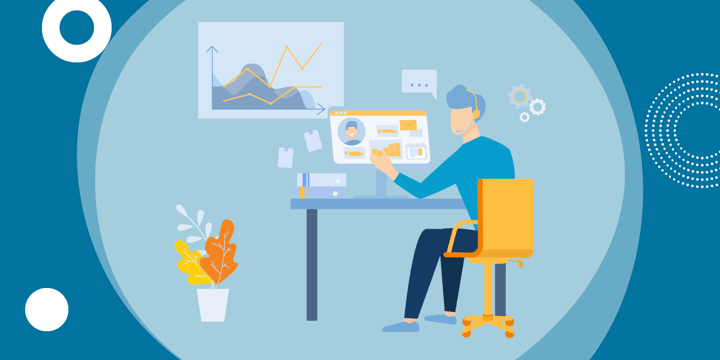
What Is a CRM?
A CRM is an all-encompassing term for the tools, technologies, processes, and strategies that an organization uses to manage, improve, and deploy all its interactions. It is where organizations store constituent records and then use those records to communicate with people. A CRM is a data-driven technology that can be leveraged to send mass communications, automate recurring processes, and track the success of campaigns online.
There are five core functions that define a CRM.
1. Contact Management
Contact management is a feature that allows you to keep track of all the contacts — volunteers, donors, companies, funders, etc. — that your organization interacts with. With multiple data points, known as properties, you can easily access, update, and act on demographic or behavioral information to better understand, target, and segment your contacts.
2. Lead Management
While lead is a traditional business term, leads within the nonprofit space can be thought of as potential volunteers, donors, board members, or those interested in engaging with your organization's mission. These are contacts in your system who have shown interest in your organization and who could be nurtured into reaching an end goal such as donating or signing up to volunteer. This function allows for you to determine if the contact is ready to be nurtured, then supports communication and outreach to get the contact through to the intended end goal.
3. Email Management
Email can be thought of in two major buckets: one-to-one emailing and mass emailing. A good CRM platform will allow for the tracking of both types.
Individual emailing is accomplished through integration, or connection, with your current email platform such as Gmail or Outlook. It allows for visibility and bookkeeping for how often a contact is in communication across your organization.
Mass emailing, such as a monthly newsletter or donation campaign email, can also be managed within a CRM. This includes all steps of the process from writing and designing the email, sending to segmented lists, and even triggering various follow-up types depending on the engagement with the initial send.
4. File and Content Sharing
A CRM can also serve as a centralized, cloud-based system for organizing, managing, and keeping up-to-date information, collateral, and materials. From program brochures to educational videos to branding guides and more, a CRM serves as an internal resource for your organization for everything you need to be successful advocates for your mission.
5. Reporting and Analytics
A CRM is only as powerful as the data within. As your organization grows, having clean and consistent data allows you to build custom reporting and monitor analytics across your various digital platforms. This kind of data visualization is hugely beneficial for any organization looking to improve its initiatives over time, report regularly and easily to stakeholders, prove impact through data tracking, and leverage insights to qualify and earn more grants and funding.
A CRM can offer many more benefits and functionalities for your organization, depending on your goals and objectives, and the CRM provider and subscription you select. These are some additional features:
- Workflow automation
- Customization
- Integrations
- Customer service
- Social media management and monitoring
- Meeting scheduling
- Live chat
What Are the Leading CRM Options?
The ecosystem of available CRMs is vast and complicated, and it can be hard to determine what solution is best for your organization. There are CRM options available that are highly targeted to the type of organization or company using them, the type of outreach, the type of functionality, and so on. While every organization's goals are different, our recommendation is to use a widely adopted CRM that protects against obsolescence, increases integration and scalability opportunities, offers more widely available resources, and has accessible tech support.
HubSpot
One of the best CRM solutions is HubSpot. HubSpot has many of the features covered in this post and more. With a unique subscription structure, the HubSpot CRM is free to use. Scalable with your organization and customizable for your needs, HubSpot offers multiple "Hub" add-ons that function similarly to extension packs for the platform. Among them are Marketing Hub, Sales Hub, Service Hub, and more.
Pros:
- CRM is free, and eligible nonprofits get a 40 percent discount on add-on products.
- One, centralized solution for all your marketing and CRM needs.
- Extremely customizable.
- Integrates seamlessly with hundreds of platforms.
- Easy to use and manage internally.
- Design for scalability.
Cons:
- Additional add-ons and tools can be cost-prohibitive, although nonprofits can access a 40 percent discount.
- Clients can have difficulty prioritizing and appropriately managing implementation and internal adoption due to the vast functionality and features.
Best option for organizations:
- That have multiple audience types such as donors, volunteers, and constituents with whom it communicates regularly
- With more than one administrator or internal employee
- That have other active platforms needing integration and data management
- That have multichannel marketing campaigns such as Google Ads, social media posting and ads, retargeting, and content marketing
Constant Contact
Constant Contact is another platform that can be used as a CRM, although that is not its core functionality. Constant Contact is a marketing platform first but has contact management capabilities alongside its emailing, social media, and automation tools.
Pros:
- Lower-cost marketing and automation functionality
- Simple interface with focuses on marketing tools
Cons:
- No free CRM package option
- Does not integrate as easily across platforms
- Limited scalability
Best option for organizations:
- That do not need custom property management, contact management, or reporting
- That have a limited number of contacts, are just getting started, or only communicate with a small number of stakeholders
- That have additional platforms for marketing and operations and are comfortable with moving necessary data manually
Getting Started
Looking to improve or implement a CRM for your organization? TechSoup Services is here to help. From data migration packages to ongoing management, there is a solution for every piece of your CRM strategy.
Additional Resources
- See more CRM products.
- Watch a webinar on HubSpot: How to Harness Your CRM for Effective Communication.
- Enroll in TechSoup Courses' series Mastering Your New CRM/Database: Migration and Beyond.
- Find out about Budgeting for CRM: 4 Steps to Finding the Right System for Your Nonprofit.
Top photo: Shutterstock









