Buying refurbished hardware can be a great choice for nonprofit organizations, helping them to save money while making more sustainable choices. However, the refurbished hardware market can be confusing, and it's hard to know which resellers you can trust. In this blog post, learn how to distinguish between the items on the market and how to make more informed decisions when buying hardware for your organization.

The Road to Refurbished
In the early years of the refurbished computer industry, there were no standards. This made it a challenge to identify the difference between a "used" computer and a "refurbished" one. Used computers are generally sold as they are, with no repairs or new software. Refurbished computers are tested to quality standards, repaired, cleaned, and have their data wiped. They have genuine original equipment manufacturer (OEM) software.
Large refurbisher companies were few and far between with no marketplace to sell, limiting their ability to sustain the business. Apple was the first OEM to have a refurbished computer category. Eventually, buying refurbished became a reliable way to source low-cost computer options that also helped the environment, opening up a vast market of options in the marketplace.
TechSoup made a commitment to environmental sustainability through our Refurbished Hardware Program, which was one of the earliest to offer refurbished computers to nonprofits. The trust we enjoyed with our member nonprofits helped us to successfully pioneer sustainability in the early 2000s and strengthen consumer confidence in our sector while contributing to the well-being of our planet's environment. TechSoup launched the Refurbished Hardware Program in 2006, working only with trusted partners and refurbishers with the highest of environmental and quality standards. Today, TechSoup has a robust array of refurbished electronics, as well as new and OEM certified refurbished, to choose from.
Choosing the Right Hardware for Your Organization
Today, the refurbished electronics market is booming, and you can find refurbished computers on countless web stores and selling platforms. The proliferation of new places to purchase and differing terminology can create some confusion about how new computers compare to aftermarket computers. Below we break down these differences to help guide your organization's purchasing decisions.
New — Manufactured by OEM. These devices are brand-new and have not been opened or used.
Manufacturer Recertified or Refurbished. These devices are those where the new seal has been broken. They may have been turned on or set up but barely used. The devices are typically returned due to cosmetic or manufacturer defects. Manufacturers test these products, set them back to original settings, replace or repair defective or damaged parts, and ship them with new accessories in a new box. These products come with OEM warranties.
Refurbished. These are devices that have been previously used, most commonly by businesses in an office or work setting. They are typically three to five years old. Refurbishers erase data, replace nonworking parts, clean and upgrade both internal and external components, install new operating systems, provide new or used accessories (or a combination of the two), and test these products. Items are then shipped in a generic or refurbisher's box and backed by refurbisher warranties.
Used. These are products that have been previously owned. Most commonly they comprise units that have been used in homes. The age of these devices can vary. They may come with previous user data. Internal components are usually not tested or cleaned, and key functions are typically not tested. The original operating system is often still installed and registered to the previous owners. These devices may or may not come with original accessories or packaging. They are not backed by warranty.
Here are some additional things to consider when buying your next computer.
Warranties
It is common to have a warranty included with any device that is refurbished or new. These warranties often vary depending on whether the device is new or refurbished, who is the manufacturer, and what is the venue of sale. Typically, a new device will come with a one-year manufacturer warranty, while a refurbished device may have a warranty from 30 days to two years. Organizations should seek out the details of these warranties, which are routinely made available by reputable sellers. If you can't find the warranty information, that may be a warning sign that you are not going to get what you paid for.
Return Rates
New consumer electronics, including televisions and computers, have an average return rate of 11 percent. The reasons for these returns include purchase of defective or damaged goods, as well as buyer's remorse. Returns on refurbished devices vary according to company policies, the rigor applied to testing, and quality assurance. As an example, TechSoup's Refurbished Hardware Program requires our refurbisher partners to commit to rigorous testing and QA processes. These guidelines significantly reduce our return rates and keep them below 6 percent.
Cosmetics
We generally expect, and get, scratch- and dent-free devices when we buy new hardware. It can be difficult to know what to expect when buying anything refurbished or used. There is still no industry standard for the cosmetic grading of refurbished computers, but there does tend to be a general guide that most reputable selling platforms and refurbishers adhere to. You can read about TechSoup's Refurbished Hardware quality standards and cosmetic requirements on our website.
Comparison of Hardware Categories
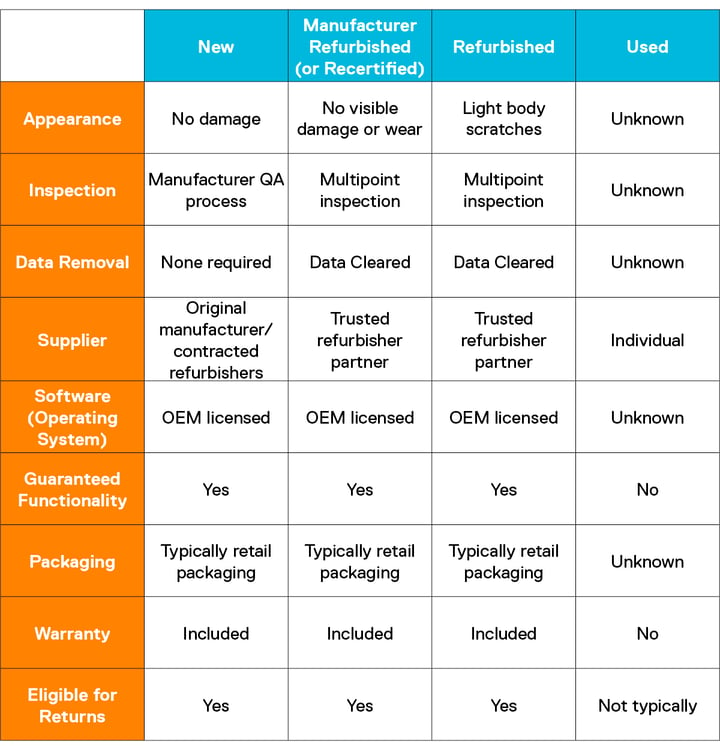
Choose Refurbished with Care
There are thousands of aftermarket devices available to consumers in the marketplace today. Finding two products that seem to be the same, but have vastly different prices, makes it difficult to know if you're going to get exactly what you are paying for. Always read the product description carefully and note important information about the return policy and warranty as well as the condition of the product. It's also a good idea to read through the seller reviews on platforms such as eBay and Amazon or, as an alternative, buy from a trusted source or refurbisher.
TechSoup was one of the earliest organizations to offer refurbished computers to nonprofits, and we continue to build on that foundation by building a marketplace of high-quality refurbished and OEM-certified technology.
Additional Resources
- Choosing the Right Computer for Your Organization
- What's New in Refurbished Hardware
- Webinar: Reduce, Reuse, and Save with TechSoup Refurbished Hardware Offers
- Investing in Computers? 7 Questions to Consider
Top photo: Shutterstock







