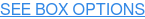The cloud makes technology securely accessible through the Internet, resulting in time and money saved. And so, many nonprofits are making the switch to the cloud.
When you access the cloud, your desktop, laptop, or mobile device isn't doing the actual computing. The computing happens in a large datacenter outside your organization, and then you see the results of it on your own screen. You don't need to worry about investing in a powerful computer or storing lots of data on a server. Plus, in many cases, your data is more secure in the cloud than it would be if stored on-premises within a physical server.
The migration to the cloud is being made easier for nonprofits thanks to an initiative called ImpactCloud. Spearheaded by seven pioneering cloud companies, #ImpactCloud was started by Salesforce, Box, DocuSign, Twilio, Splunk, Tableau, and Okta. This coalition of cloud companies is focused on helping nonprofits fulfill their mission by improving efficiency, streamlining operations, and ultimately increasing their impact.
By integrating these cloud technologies, nonprofits are able to save both time and money. Here's how.
Saving Time: Hours of Paperwork Reduced to Minutes
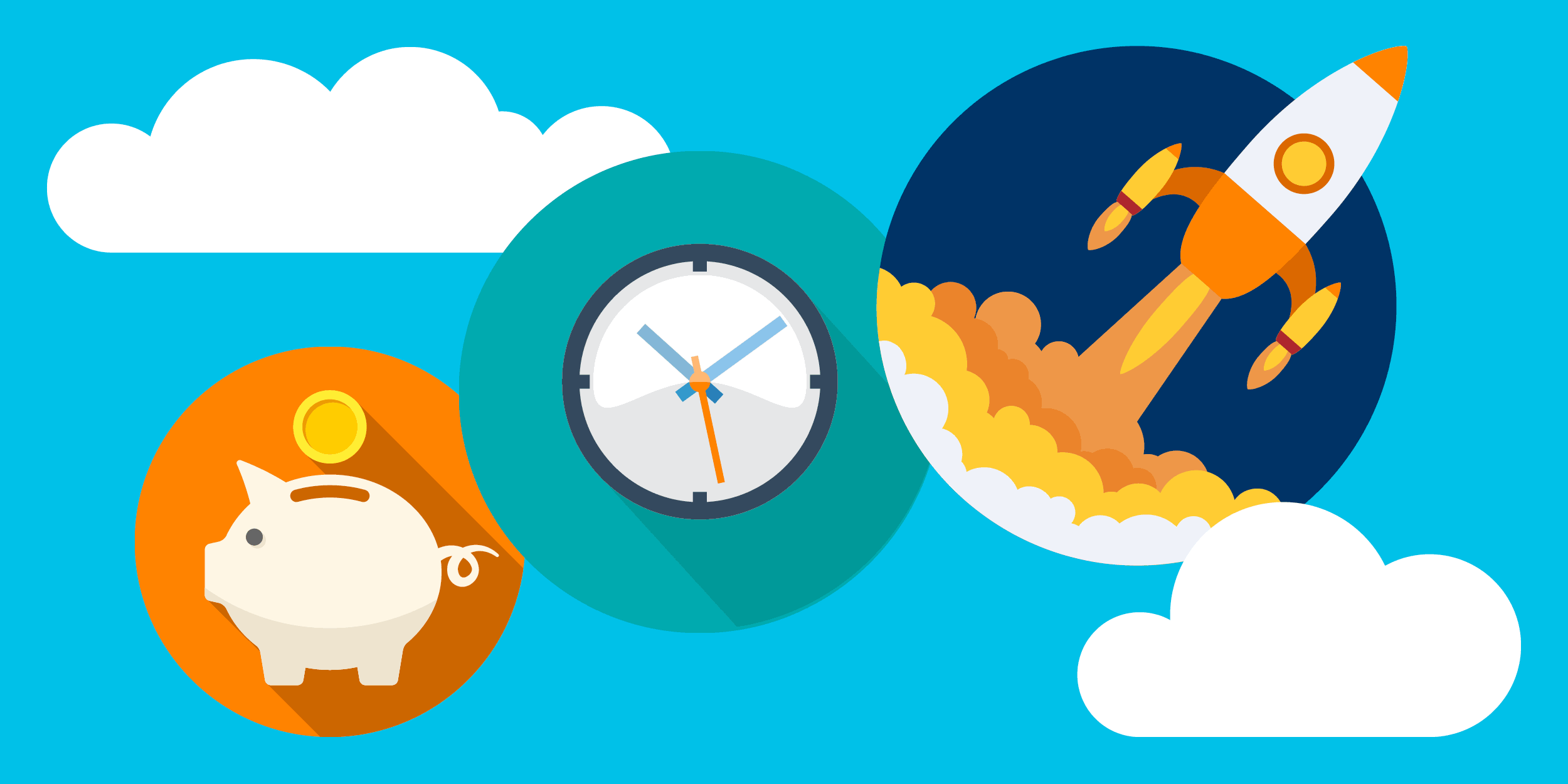
Team Rubicon is an international disaster response organization for which every minute is extremely critical. The organization needs to send deployment instructions and volunteer forms to volunteers who are often in crisis areas. Prior to cloud technologies such as Box.org, DocuSign IMPACT, and Okta for Good, this form would need to be downloaded, signed, and then scanned or faxed back to the organization.
But with integrated cloud technologies, Team Rubicon is able to store all of its documents securely in Box. Volunteers simply sign the form via their laptop or mobile device using DocuSign and send it back to Team Rubicon.
With the additional layer of Okta security, this exchange was able to happen securely via the cloud. What normally would have taken hours or days was reduced to minutes for Team Rubicon, thanks to the integration of these cloud-based technologies that are designed to complement each other.
Saving Money: Reducing IT Costs
Nonprofits are often responsible for providing different levels of access to software for volunteers, board members, and administrators. Using cloud technology, nonprofits can grant or restrict access to an employee who has recently resigned or come on board in just a few clicks. Files can also be easily transferred and updated for new team members by using integrated cloud technologies.
Special Olympics uses DocuSign to keep track of documents related to athletes, coaches, doctors, and guardians. The type of documentation and number of paper documents involved can be cumbersome to manage and store. However, having centralized storage in the cloud allows Special Olympics to streamline its process and reduce the need to print, fax, overnight documents, and store paper records, resulting in a reduction of cost.
Operation HOPE, a nonprofit that promotes financial literacy in underserved communities, saves $6,000 per month in data backup fees and over $20,000 per year in server replacement by using Box. Operation HOPE estimates that each employee saves 12 hours per week by using Box to share, collaborate on, and edit files.
These technologies are built to work together. Having this type of complementary technology is creating a whole new level of efficiency and security for nonprofits. The time and money saved is freeing up resources, allowing nonprofits to redirect those resources to what matters most — their missions.
Additional Resources: The Cloud for Nonprofits
- Watch the free webinar on how your organization can save time and money with cloud integrations for nonprofits
- Get inspired by TechSoup's own migration to the cloud