
We know nonprofits need good tools for illustrating their accomplishments and communicating with their donors and constituents. That's why TechSoup offers product donations that can help you with desktop publishing, presentations, sketches, graphs, charts, and more!
Of course, these software programs can be used in combination to put together visual communications — so for example, you might want to edit images before laying them out in a brochure or publishing them in a web page.
Desktop Publishing: Creating Flyers, Brochures, and Reports
Microsoft Publisher — I never know why more people don't use Microsoft Publisher. It's a simple-to-use page layout or desktop publishing program that creates professional-looking flyers, newsletters, brochures, letterhead, postcards, and web pages. Key points:
- The 2013 version allows you to easily create professional-looking outreach materials using ready-made templates within the application (even more templates are available on the Internet). Just pop in your own text and images.
- You can also manage a contact list directly in Publisher and apply your contacts to letters and envelopes for bulk mailing.
- Check out our Microsoft Publisher: Reach Out to Donors piece for step-by-step instructions on how to get going quickly with the application.
- The Admin fee is $8 for Microsoft Publisher. It is also available as part of Office Standard and Office Professional Plus.
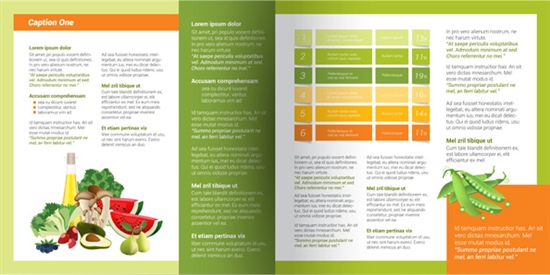
Adobe Acrobat XI Pro — This program is the industry-standard application for creating, controlling, and exchanging secure, high-quality PDF documents. This is the application you'd want for creating professional-looking digital forms, as well as digital versions of annual reports and research reports that include images, graphs, charts, and complex layout. For example, find TechSoup's annual report here.
I like how well the application works with Microsoft Office. Key points:
- You can create Adobe PDF documents from any application that can print, including Microsoft Office software and web browsers like Internet Explorer and Firefox. PDFs can also be created from scanned paper documents and forms.
- It's easy to combine files from multiple applications and file types into a single PDF document.
- You can add password protection to PDFs and give permissions for printing, copying, and changing text, as well as adding digital signatures.
- You can create fillable forms from scanned paper, PDF documents, Microsoft Word documents, or Excel spreadsheets.
- You can save entire PDF files or just selected portions of them as Microsoft Word, PowerPoint, or Excel documents, retaining layout, fonts, formatting, and tables.
- The admin fee is $45.
Tools for Creating Presentations, Graphs, Sketches, and More
Microsoft PowerPoint 2013 — This is of course the industry-standard slideshow presentation software. The 2013 version is more oriented to visual communications than ever. Cool features are:
- It allows you to incorporate text, images, audio, and video, including embedded video from sites like YouTube or Hulu.
- Its editing features allow you to trim audio and video, change colors, and resize and crop images, all within PowerPoint.
- The presentation broadcasting feature allows viewers in other locations to view your presentation over the Internet, whether or not they have PowerPoint installed.
- Multiple users at different locations can co-author or edit the same file at the same time via Office Web Apps, SharePoint, or OneDrive.
- The Admin fee is $12 for PowerPoint.
PowerPoint is also available as part of Office Standard and Office Professional Plus, or as part of Microsoft Office 365.

Efficient Elements for Presentations — This is an add-in for the Microsoft PowerPoint slideshow presentations that provides tools for designing professional presentations in less time.
- You can use the software's wizards, reusable elements, and other shortcuts to produce professional quality presentations with consistent branding and design. The Slide Wizard provides an interface for adding commonly used slide elements, such as organizational charts, company logos, or maps.
- The Agenda Wizard allows organizations to structure presentations by adding agenda slides between topics that list speakers and agenda item durations.
- The software's Efficiency Tools simplify alignment of PowerPoint elements like sizing or formatting of shapes, and other tasks.
- The Admin fee is $14.
Microsoft Office Professional Plus 2013 — Need more than just PowerPoint? Office Professional Plus has nine additional applications including the newest versions of Word, Excel, OneNote, and Publisher. All of them have strong visual communication capabilities. Here's a bit about the ones I haven't talked about yet.
- OneNote is a note-taking application. We're using it more and more inside TechSoup for team meetings. Notes can include visual elements like sketches and other images. It is simple to use.
- Excel is of course the industry-standard spreadsheet program. I can't image what we'd do without the charts and graphs it produces, which can be used in other Office applications.
- Word does incredible things. You can insert nearly any kind of image, clip art, video, symbol, or shape into a Word document. I like WordArt; it makes a graphic image out of words. You can create a decent newsletter with Word with columns and text boxes.
- The admin fee is $32.
Microsoft Office 365 Nonprofit also includes PowerPoint, Word, Excel, and OneNote.
Be sure to check your eligibility for these product donations.
Resources
- Web and Graphic Design solution section on TechSoup
- Microsoft Publisher: Reach Out to Donors
- Webinar Recording: Creating Better Presentations with Microsoft PowerPoint
- Webinar Recording: Microsoft Excel Tips and Tricks
- Can I Use That Image for My Website or Newsletter?
- 5 Tips for Visually Enticing Nonprofit Websites
Image 1: wavebreakmedia / Shutterstock
Image 2: Kubko / Shutterstock
Image 3: Darko1981 / Shutterstock





